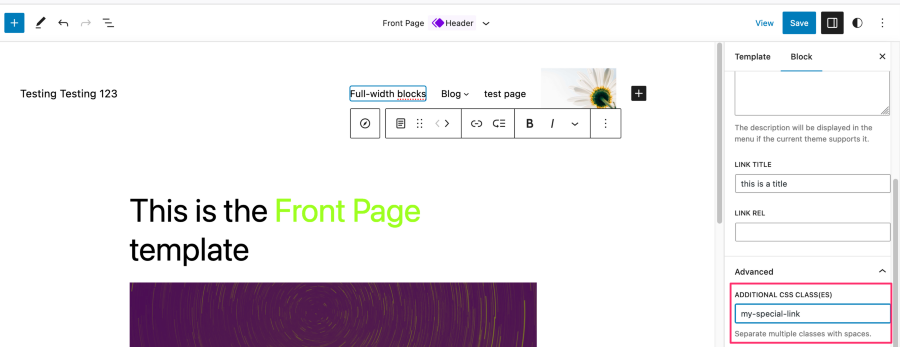Hi @spade – the link to your site doesn’t seem to be working.
You can change the text colour of individual menu links with some custom CSS.
First, select the first link whose colour you want to change. Open up the Advanced panel in the block settings sidebar, and add your first unique custom class, such as my-special-link – as you see here:
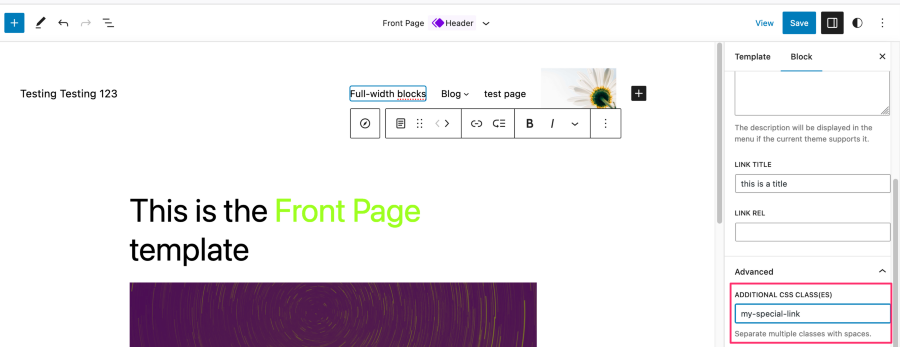
Then, go into the site-wide CSS editor and add custom CSS to match the custom class you just created, replacing the colour code with whatever you wish:
/* Menu class 1 */
.my-special-link {
color: #bb00bb;
}
You can repeat the process for as many other menu links as you like, making sure each custom class is unique and that the class matches the CSS you add in the custom CSS editor. You might want to use my-special-link1, my-special-link2 , etc.
Let me know how it goes.
-
This reply was modified 1 year, 3 months ago by
 Kathryn Presner. Reason: fixed typo
Kathryn Presner. Reason: fixed typo