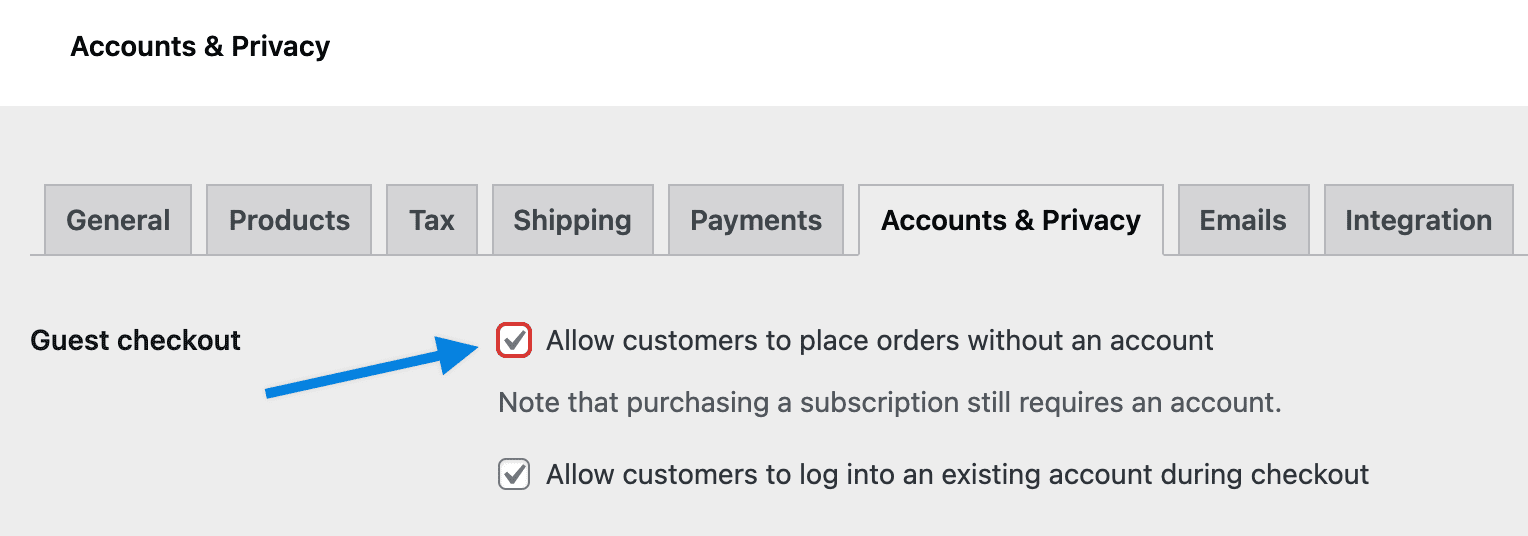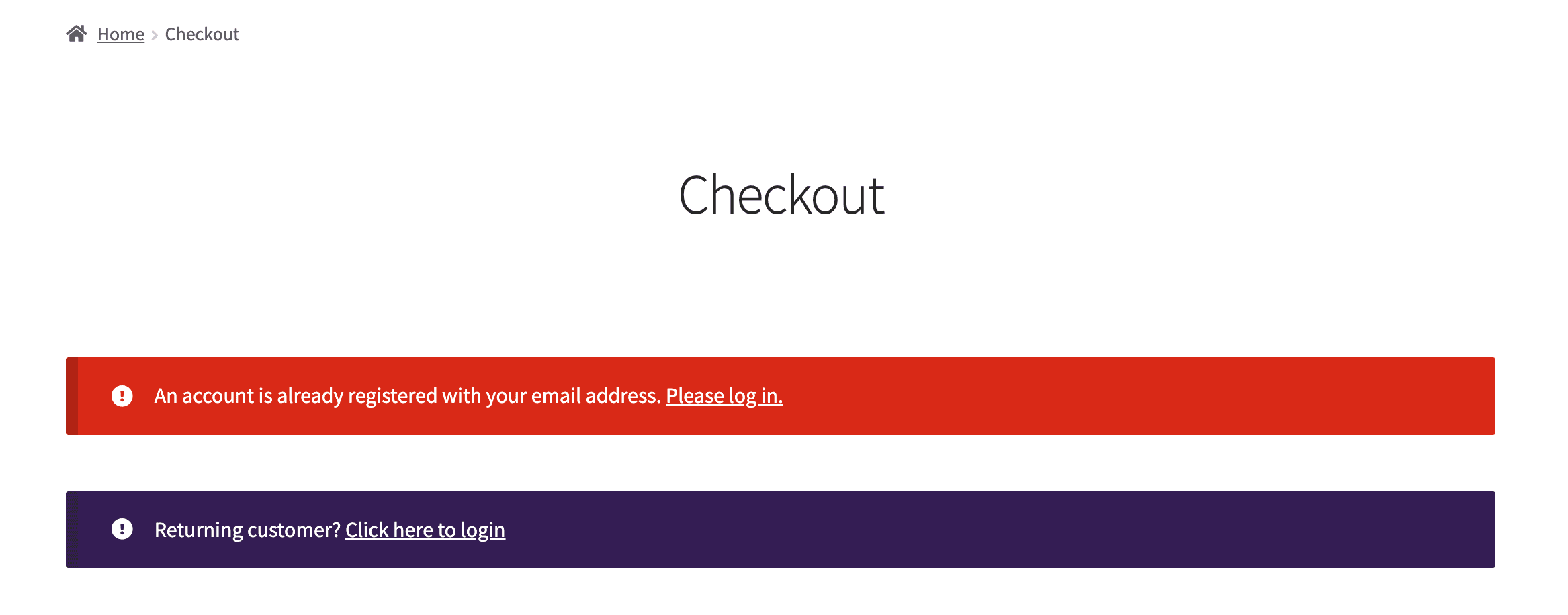Digital Wallet Headaches
-
The buttons have been frustrating customers so I had to disable them for now. The issue seems to be that checking out using Apple or Google Pay conflicts with existing email or address data in the WP User database.
For example, customer creates an account at checkout, purchases by credit card. For their next order they decide to use Apple Pay but when they go to confirm purchase on their iDevice, it fails because it is comparing address and email info from wordpress with whatever is on file for apple. Say someone has multiple addresses and email accounts, dont remember which ones were used for which account. It becomes an instant headache going back and reviewing addresses on file with each system.
Digital Wallets should not have to do any account verification with wordpress, it should skip it altogether, thats the beauty of features like Apple Pay, the information was already provided and verified a long time ago and should not have to match an account in WordPress. It should be one or the other, login and use WP with credit card or dont login and use Apple or Google. Not sure how to resolve this.
- The topic ‘Digital Wallet Headaches’ is closed to new replies.