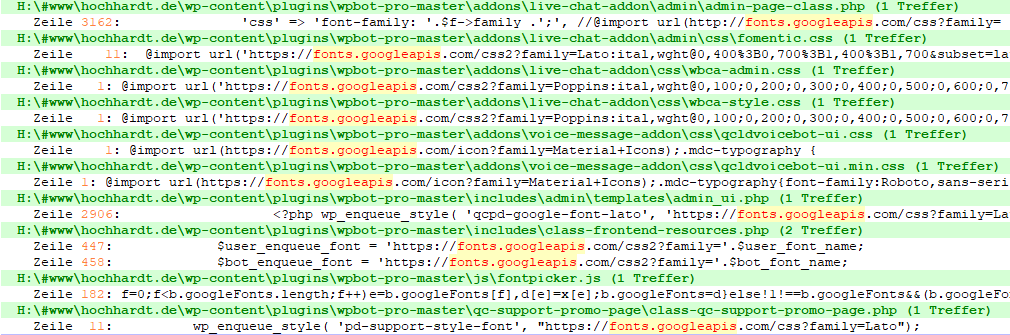Disable Google fonts
-
We are not allowed to load Google fonts in the EU. But your plugin loads the fonts directly from Google. How can we disable this?
Viewing 7 replies - 1 through 7 (of 7 total)
Viewing 7 replies - 1 through 7 (of 7 total)
- The topic ‘Disable Google fonts’ is closed to new replies.