Display on site not in columns
-
And I am using Gutenberg 2.1.0. So I added two feature blocks to this page and it looks very nice in the editor, but after I published the page, it just places all the features below each other.
What can i do to troubleshoot this with you.
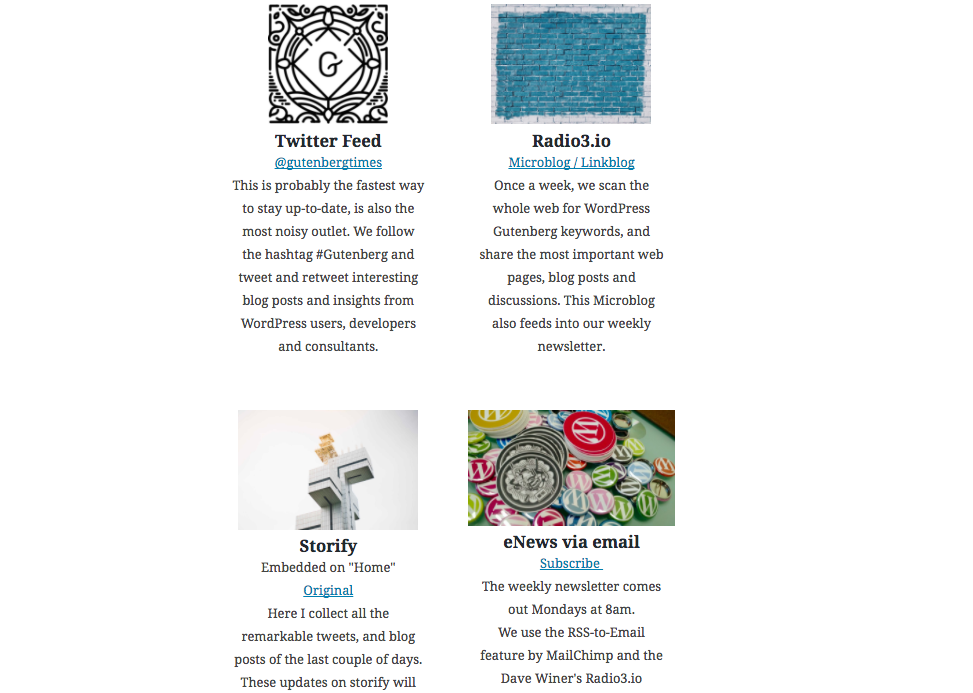
The page I need help with: [log in to see the link]
Viewing 4 replies - 1 through 4 (of 4 total)
Viewing 4 replies - 1 through 4 (of 4 total)
- The topic ‘Display on site not in columns’ is closed to new replies.