Ditty Ticker Right Causes Image Overlap
-
I’m using Ditty with the display set to Ticker and the direction set to Right. The content are images stored as HTML items. After the ticker scrolls for a few seconds (somewhere between 1 and 5 s), as each new image appears on the ticker, it overlaps with an image underneath. I’ve tried setting wrap to false everywhere it appears in settings, etc. but no settings modification seems to change the issue. However, if I use Ticker with direction set to Left, the issue never occurs — the images remain separate no matter how much the ticker moves.
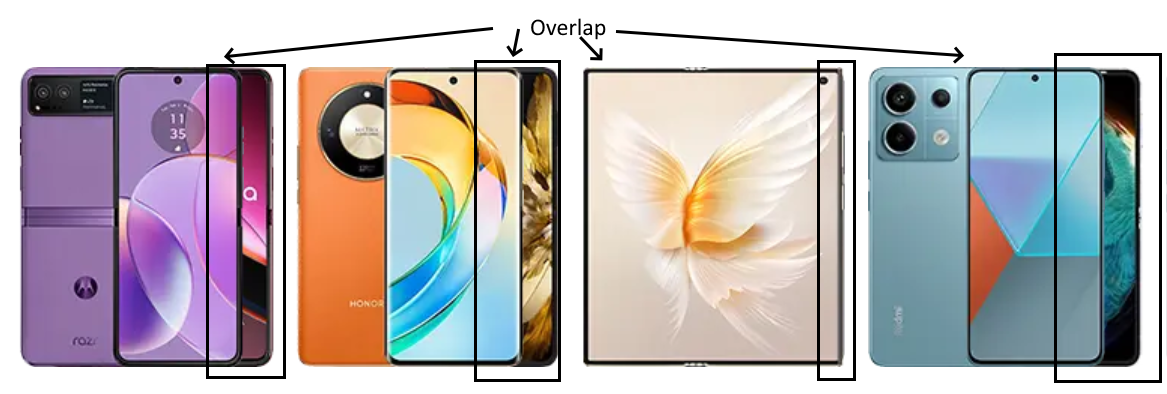
Viewing 8 replies - 1 through 8 (of 8 total)
Viewing 8 replies - 1 through 8 (of 8 total)
- The topic ‘Ditty Ticker Right Causes Image Overlap’ is closed to new replies.