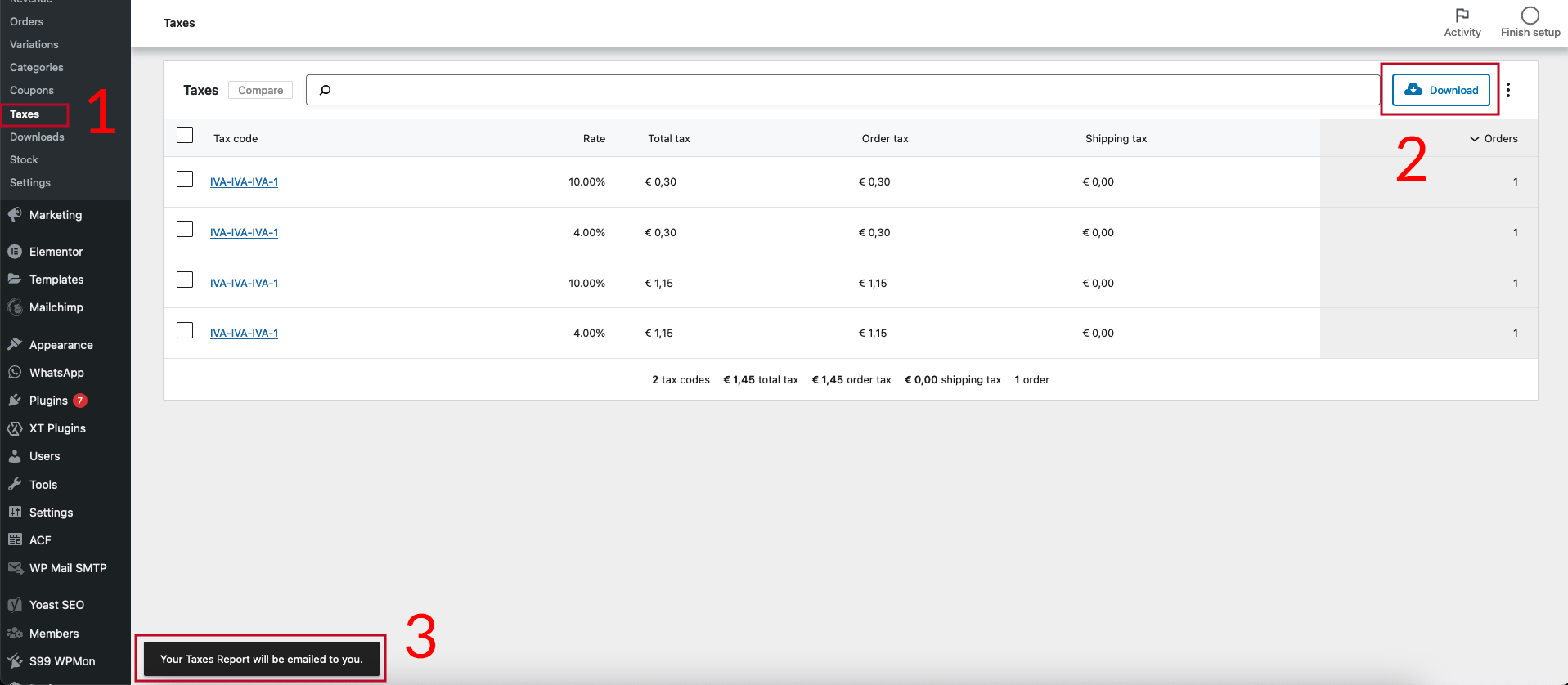Download Taxes Report
-
Hi, I have a question, when I go to create a tax report within the analyzed data, and I press the button to download it, it tells me that it is sent to me by email, but to which email is it sent? Because nothing arrives at what I have set as the standard for receiving emails from woocommerce… thanks
Viewing 6 replies - 1 through 6 (of 6 total)
Viewing 6 replies - 1 through 6 (of 6 total)
- You must be logged in to reply to this topic.