Downloadable product permissions
-
Hi,
I’m trying to grant access to a file to a client after he completed the order by selecting the file under “Downloadable product permissions” in the order page. But I can’t find any files using this field. I just get an error message: “no matches found”. The files were uploaded to the Approved Download Directory.
Thanks.
-
Hi @brian964,
Thank you for reaching out.
I understand you’re having trouble regenerating file permissions to an order that was already paid by your customer.
So that we can further understand the issue, are you able to share a screenshot on the error messages and/or a screen recording of the steps you take to regenerate the files permissions? This way, we can be able to tell if there are issues with the file paths.
Looking forward to assisting you further.
Hi @brian964
Just to clarify, are you looking for products or files? According to the option, you should search for a product associated with that file. This way, the customer can download it easily.
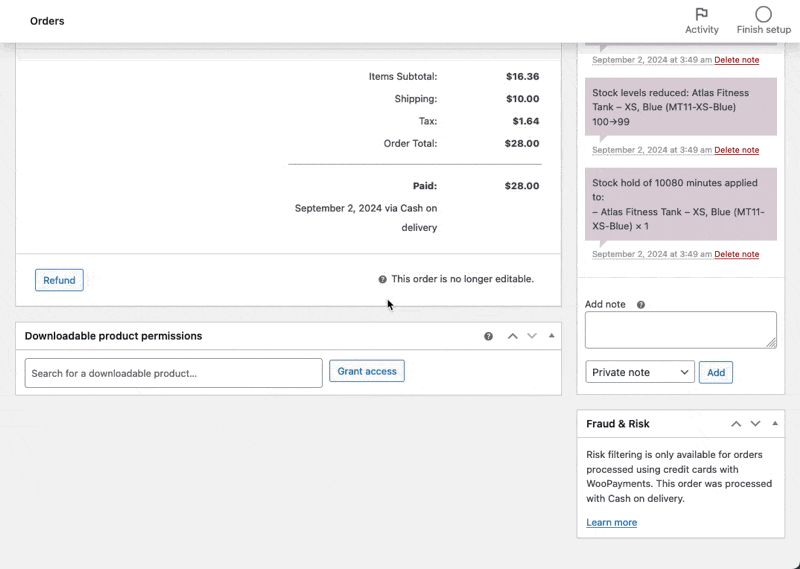
I hope this clarifies your concern. If you have any other questions, feel free to ask.
Oh ok.
So how can I assign a specific (custom) file to an order? I want each client to have access to a different file tailored to them.
Thanks
Hi? @brian964 ,
Your situation is a bit unique, but it’s definitely doable. There isn’t a direct feature in WooCommerce to add a downloadable file to an order after it’s placed, but you can accomplish this in several ways.
You can use the Order Attachments for WooCommerce plugin to add downloadable files to an order.
Another option is to consider creating a standalone product for the customized files. Set it as a virtual product and keep it?hidden.
After the order comes through, edit the order to add this product once the file is ready and mark it as “completed”.
Remember to send the updated order details or a notification to the customer from the action menu during the update. This ensures the file appears in the “Downloads” section and in the email notification.
Thanks!
How do I send the notification to the customer from the action menu during the update?
When I mark the order as “completed” the email doesn’t contain the product I added after the payment.
Hi @brian964
When you add a product to an order after it’s been completed, WooCommerce doesn’t automatically send an email notification to the customer. However, you can manually resend order emails.
Here are the steps to do so:
- Go to WooCommerce > Orders.
- Click on the order number or customer name to open the order.
- In the top right corner, click “Order actions”.
- Select “Resend new order notification” from the dropdown list.
- Choose “Completed order” and click the “Update” button.
This should send an email to the customer with the updated order details, including the new product you added.

I hope this helps! Please let us know how it goes or if you need further assistance.
Hi,
I did exactly what you said. It sends a second email to the customer that their order is complete but the email doesn’t include the new product I added after the customer completed the order.
So how do I inform the client that I have added a new file?
Hi @brian964
So how do I inform the client that I have added a new file?
In this case, you can choose “Send order details to customer” from the action menu. This way, you’ll be sending the new order details to the customer, letting them know that you’ve added a new product to their order.
After sending the order details or notification, don’t forget to select the “Regenerate Download Permission” action.

I hope this helps! Please let us know how it goes or if you need further assistance.
I tried that too.
And still the email sent doesn’t include the new product I added?after?the customer completed the order.Thanks
Hi @brian964
For better assistance, can you provide a video showing the steps you have taken on your end? For video, you may use https://loom.com or https://www.awesomescreenshot.com/. Please follow the instructions on that page and then paste the URL into this thread.
Looking forward to hearing from you!
Hi,
Here are the videos showing the steps I have taken with the two methods:
https://www.awesomescreenshot.com/video/32373759?key=a22b20e9b47463ead1515b1f1c6d5d04
https://www.awesomescreenshot.com/video/32374276?key=568cd8ccb0081f3e7cabbe2658b134ca
In any of the methods the email sent does not include the file I added.
Thanks
-
This reply was modified 1 month, 2 weeks ago by
brian964.
Hi @brian964,
Thanks for the videos you shared. It looks like you did remember to send out the order details, but the step to regenerate the download permissions was missed.
Could you try the following in this specific order instead under “Order Actions”:
- Regenerate Download Permissions
- Send Order Details to Customer
Regenerating download permissions may not automatically send the download link to your customer. After you regenerate the permissions, you’ll need to resend the order details, to the customer with the updated permissions. That way, they’ll receive the proper download links in the email.
Please let us know how it goes.
I have to say I don’t understand the purpose of this step. When I add a product to an order after it’s been completed, and then regenerate download permissions, this automatically revoke access to the file and deletes it from the list of downloadable product permissions.
Hello brian964,
Thank you for your reply.
Could you clarify what you mean by “this automatically revokes access to the file and deletes it from the list of downloadable product permissions“?
If possible, sharing a screenshot of what you’re seeing would help me better understand the situation and provide more accurate assistance.
Looking forward to your response. ??
- You must be logged in to reply to this topic.