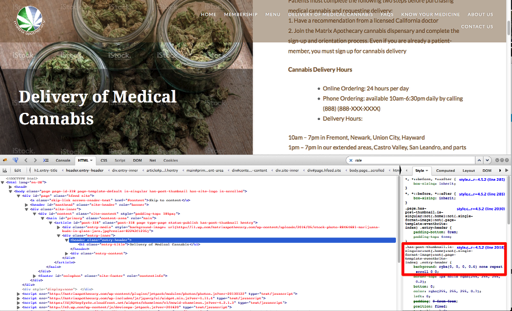Dyad Navigation Background Color Change
-
I’m trying to change the color of the navigation bar background on my new website https://www.matrixapothecary.com. I’ve changed the CSS code, but the color doesn’t change.
How can I fix this?
Thanks in advance.
Elise
Viewing 7 replies - 1 through 7 (of 7 total)
Viewing 7 replies - 1 through 7 (of 7 total)
- The topic ‘Dyad Navigation Background Color Change’ is closed to new replies.