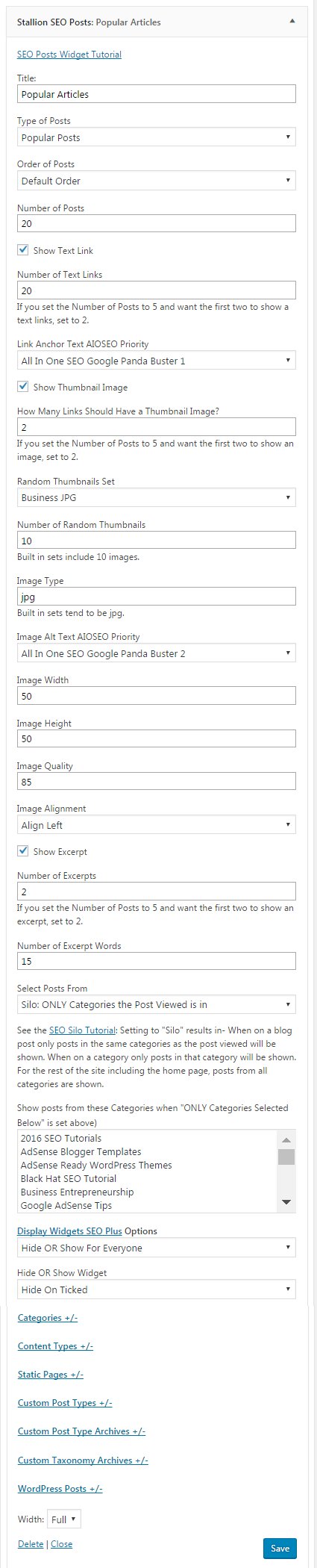I’d had a similar thought, I’ve some sites (I own over 100 domains) with a couple of dozen widgets with various widget logic: the SEO theme I develop (Stallion Responsive: used on all my WordPress sites) has an awesome SEO widget for loading Popular, Recent and other types of Posts with loads of silo SEO options.
I tend to replicate those silo SEO widgets with slightly different options for different sections of a site (mixes up the anchor text of the links to Posts which is good for SEO reasons).
To modify them requires opening them all up to remind me what the widget logic is AND what settings are loaded for the Posts selected etc… see screenshot, it’s a huge widget.
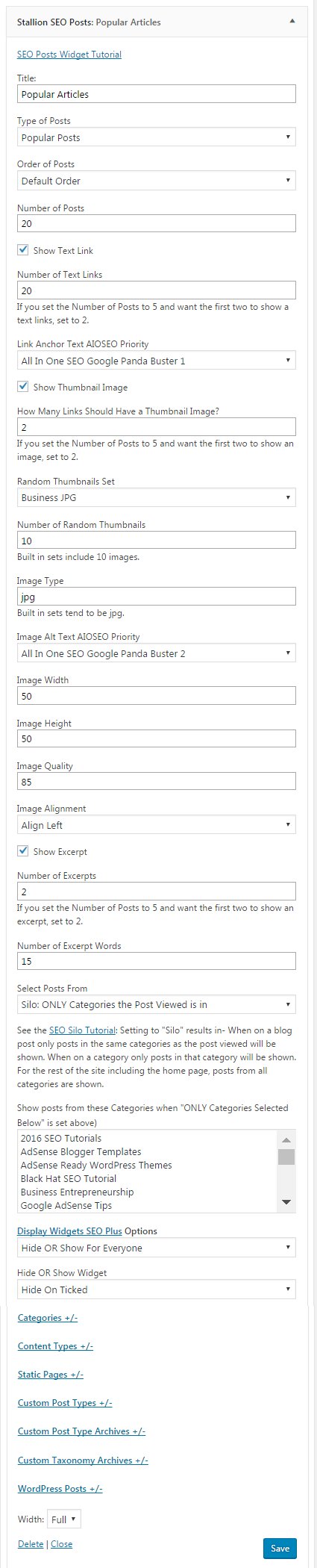
I considered listing all ticked options etc… like you suggested, but that could result in a huge list of ticked Categories, Static Pages, various options under “Content Types +/-“.
I was thinking about an extra form for adding an Admin only comment, so rather than having a list of options ticked a form for the Admin user to add a descriptive comment just for them (like the hidden widget title when it starts with a !).
A user might add something like this to their widgets Admin comment form:
Amazon Affiliate Ad Shows on All Categories and their posts.
Hidden on All BuddyPress and bbPress pages.
UK flag Image Hidden on French Section
French flag Image Hidden on UK Section
Shown on Home and a Few Static Pages
The comment would be just for the Admin users with access to “Appearance” > “Widgets” and wouldn’t be output to visitors.
My concern is it could confuse Admin users, some will assume it’s output to visitors.
David
-
This reply was modified 7 years, 12 months ago by
 David Cameron Law. Reason: broken link code
David Cameron Law. Reason: broken link code