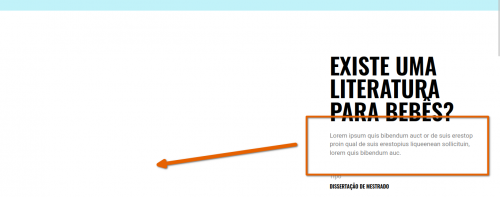Edit portfolio templates
-
Hi there
How can I edit portfolio templates?
I couldn’t find any settings, and neither the PHP file.I wanted to bring the content/body of the post to the main area (usually where the media shows up)
The page I need help with: [log in to see the link]
Viewing 5 replies - 1 through 5 (of 5 total)
Viewing 5 replies - 1 through 5 (of 5 total)
- The topic ‘Edit portfolio templates’ is closed to new replies.