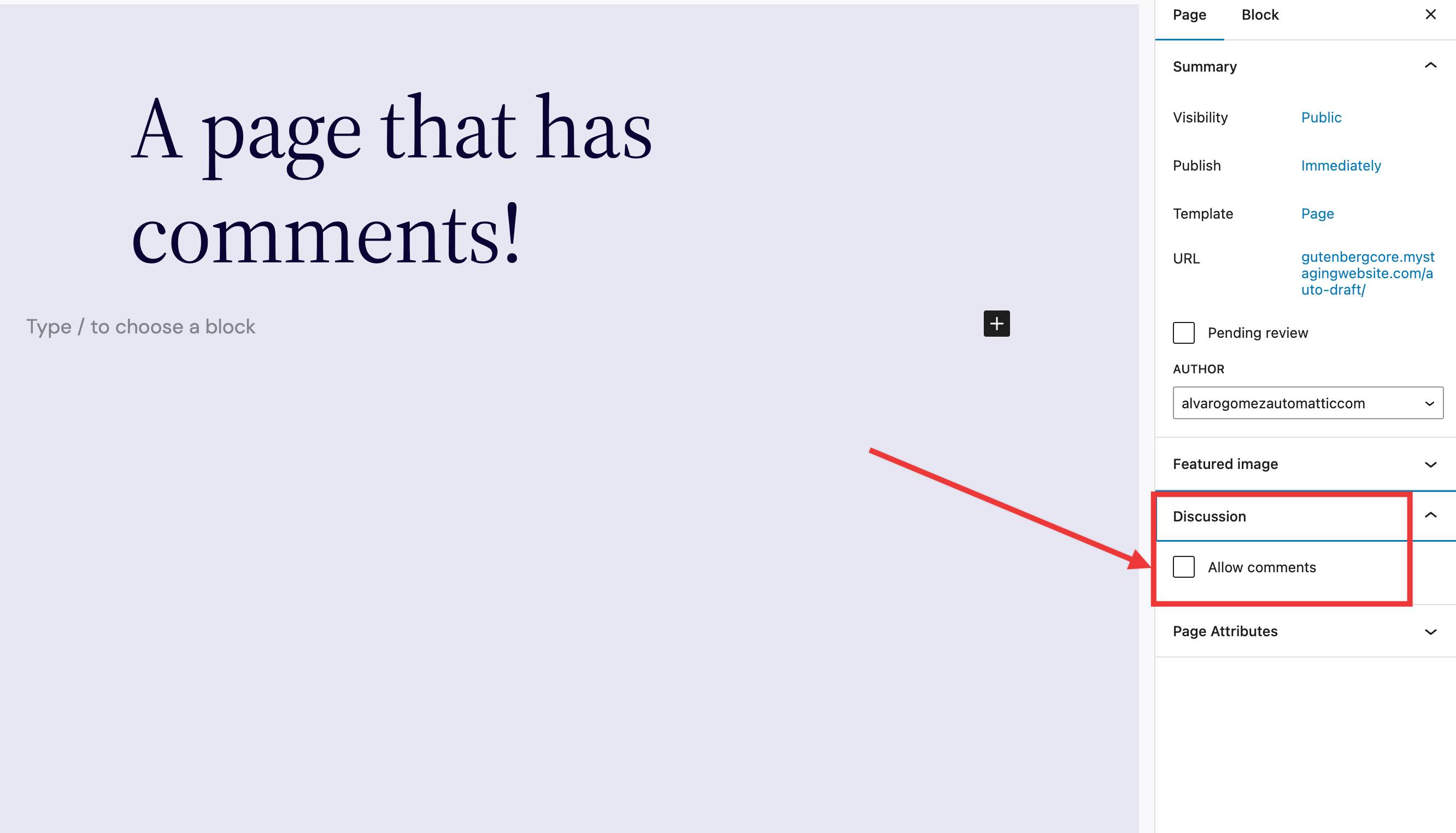Hi Kathyrn,
Thank you very much for looking in, apologies for the delay, did browse through the links, thanks, it’s very detailed and well put together. ??
Although there’s evidence in the following that some key points in the presentations have been missed altogether. ??
Seems like a while ago now, there was, for some reason or issue of post content display, an idea to use an excerpt, followed by comments on the main page. An Advanced Excerpt plugin was used, and it seemed to have provided some visual improvement with some tweakage.
Couldn’t work out all the rationale for using excerpts in any case, might have been something to do with line breaks, in which case from the answer given, was not sure where in what file to place the wpautop code.
Anyhow, the main goal for the site main page is for it to consist of exactly one post, or a welcome message, with comment boxes following for visitor comments, as was the fashion with erstwhile guest books. Pretty much like how it is with the “Single Theme” template, for example. This will work, as you suggested, by replacing the Post Excerpt with Post Content.
Placed a MySite_Comment_Block literal in the link rel of the “Click Here” button, hoping to match it up with a matching reference in the Post Content block, is that how it works?
If, for some reason, the Post Content display doesn’t suit, is it possible to have a static Quoted block with a blank Post Content instead? The effect is the visitors are responding to the Quoted block instead.
As a matter of interest, in order to implement an entire Post Content block in the query loop, One could copy a single template group from the templates page, how to paste/replace it as a group into the main site page?
Thanks.