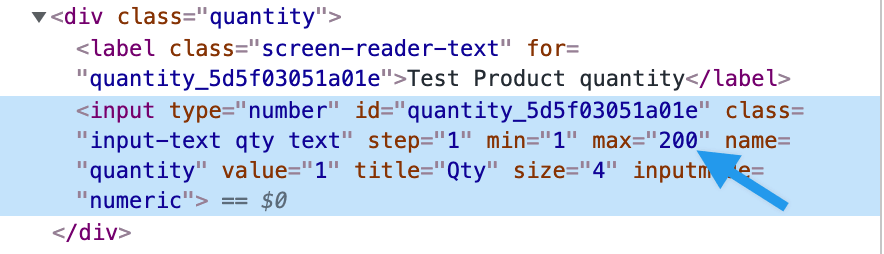Editing Stock Management Message
-
I wanted to resurrect this question because I have the same one..
https://www.ads-software.com/support/topic/stock-management-how-to-edit-message/
I’m trying to conceal how much inventory I actually have. I don’t want people to plug in a huge number and find out my exact numbers in my inventory. Is it possible to change this message somehow to say ‘Sorry we don’t have sufficient inventory, please contact [email protected]’ instead of ‘Value must be less than or equal to 289’
There is a setting in woocommerce that lets you hide stock numbers, but it seems like this is an easy way to get around that.
I found a topic on another forum that sounded like they figured it out, but was unable to replicate it.
Anyone have any advice?
- The topic ‘Editing Stock Management Message’ is closed to new replies.