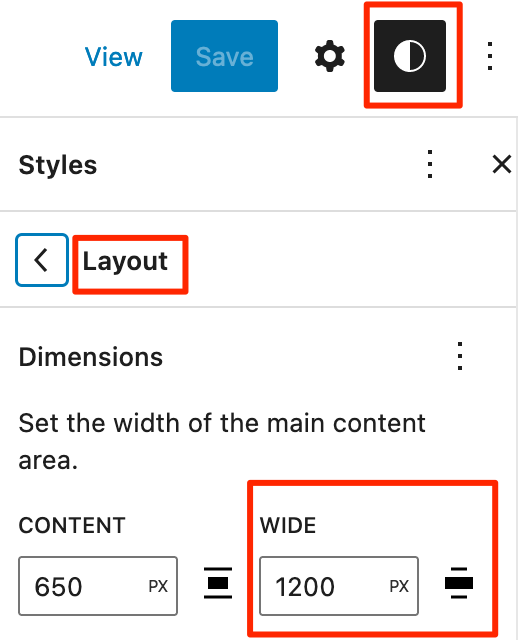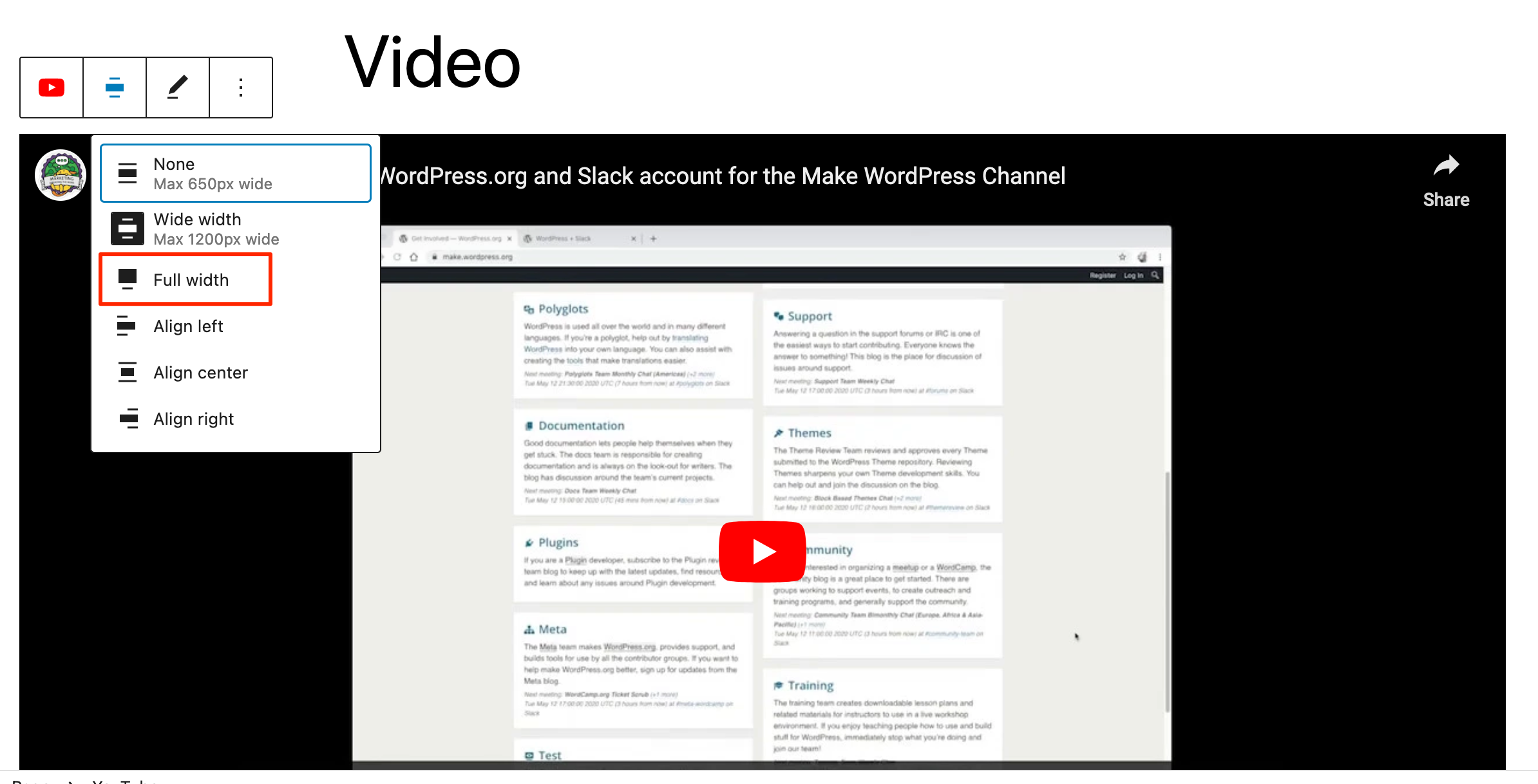Embed width
-
When I embed a Youtube or Vimeo video and iframe is created width a width of 1200px. How (where) can I change this to full-width?
Viewing 5 replies - 1 through 5 (of 5 total)
Viewing 5 replies - 1 through 5 (of 5 total)
- The topic ‘Embed width’ is closed to new replies.