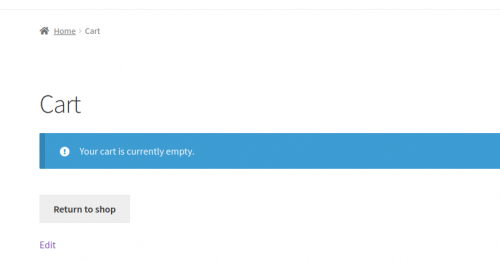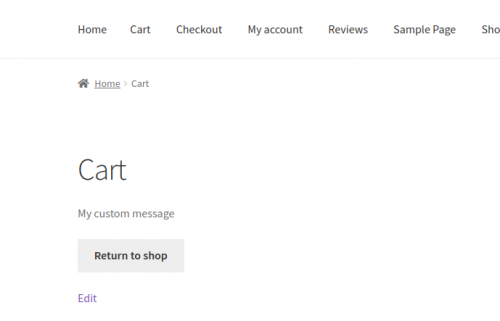Empty cart page text translate issue
-
Hi,
could someone help me to find out how to translate the empty cart page text?
https://sweethomefoodbg.com/%d0%ba%d0%be%d1%88%d0%bd%d0%b8%d1%86%d0%b0/
thank you!
The page I need help with: [log in to see the link]
-
Hi @alla12
You can change the empty cart text by adding the following code snippet to your site:
// Custom empty cart text - https://www.ads-software.com/support/?p=15826412 remove_action( 'woocommerce_cart_is_empty', 'wc_empty_cart_message', 10 ); add_action( 'woocommerce_cart_is_empty', 'custom_empty_cart_message', 10 ); function custom_empty_cart_message() { $html = '<p>My custom message</p>'; echo $html; }Replace
My custom messageabove with your text.You can either add it to your theme’s
function.phpfile, or use a plugin such as Code Snippets:
https://br.www.ads-software.com/plugins/code-snippets/Regards
hi Berg,
is still not working
Hi @alla12
On a default WooCommerce installation, using a standard theme such as Storefront, and no conflicting plugins, the code should work to replace the empty cart text. Upon testing, it worked as expected on my end:
Default message:
Custom message after enabling the code snippet:
You can try a conflict test to determine what is breaking the code or to find out if your empty message is being generated by your theme or another plugin and not by WooCommerce:
https://docs.woocommerce.com/document/how-to-test-for-conflicts/Alternatively, you can try the Say What plugin. It allows you to alter texts on your site with no custom code required:
https://www.ads-software.com/plugins/say-what/
Once activated, you should add:
* Original string: text you are translating.
* Text domain: woocommerce
* Text you want to displayRegards
hi,
I’m still strangling to translate the shipping method (this is woocommerce blocks plugin).
Is there a way to remove unwanted text somehow?I even dont need this shipping method to be displayed.https://sweethomefoodbg.com/%d0%ba%d0%be%d1%88%d0%bd%d0%b8%d1%86%d0%b0/
dont even know if you can se it, or how can и send the screenshot here?thanks
the image is available here https://ibb.co/WszQV2S
Hi @alla12
Do you want to completely remove shipping from your Store?
If so, you can disable shipping by following the steps below:
1. Go to your Woocommerce admin panel and click on: Settings > General.
2. Scroll down a bit and find the General options item.
3. On Shipping locations, pick up the “Disable shipping & shipping calculations”;
4. Scroll down to the bottom and save your settings;
If this is not what you’re looking for, no worries, you can share a screenshot with us through any image service, like: https://snipboard.io/, paste/drag and drop the image there and share the link with us.
Also, to create a custom translation, you can visit the article below. It will help you create some custom translations for WooCommerce:
https://woocommerce.com/document/woocommerce-localization/
Let us know how it goes!
My very best,
hello Andre,
here is the image
https://snipboard.io/1U6Hcf.jpg
I just need this ”shipping method” to be translate or to be removed
https://snipboard.io/hX4AUu.jpg
but better removed.
why wood woocommerce dont do all the blocks in the cart to be customisable
Hi @alla12
Thanks for sharing the screenshots with us! Your site is now with a Coming soon page, so I couldn’t verify it.
Have you tried to disable the shipping as I mentioned above?
Regarding the translations, WooCommerce uses the same language you’ve set to your WordPress installation.
So you can check your WordPress language via WordPress Dashboard > General Settings.
Once this has been done, the shop displays in your locale if the language file exists.
So, a few things you should consider:
1. Make sure to clear your site’s cache, if you’re using a caching plugin also, you may need to reach out to your hosting company to check if they are using some caching system on their side too.
2. Check your WordPress language;
3. Use LocoTranslate or PoEdit to create/customize your translation files.
3.1 You can refer to this guide for WooCommerce translation help: https://woocommerce.com/document/woocommerce-localization/
4. Complete disable the shipping option, as explained above;
5. Use some CSS code to remove that field from your checkout page;Let us know how it goes!
My very best,
Hi,
Have problem with woocommerce, started to add new products where I can see the product in the category but when I open the actual product page there is an error appear.
“”A security problem occurred while checking a metabox data””
https://ibb.co/gmT217p
https://ibb.co/4gYzTgPcan’t understand whats going on, can someone advise?
Hi @alla12,
Have problem with woocommerce
Since you’re reporting a different issue than the one originally mentioned on this thread please open up a new topic so that tickets can be easier to search in general. We’ll be happy to check this further there.
You can create a new topic here: https://www.ads-software.com/support/plugin/woocommerce/#new-topic-0.
Cheers.
- The topic ‘Empty cart page text translate issue’ is closed to new replies.