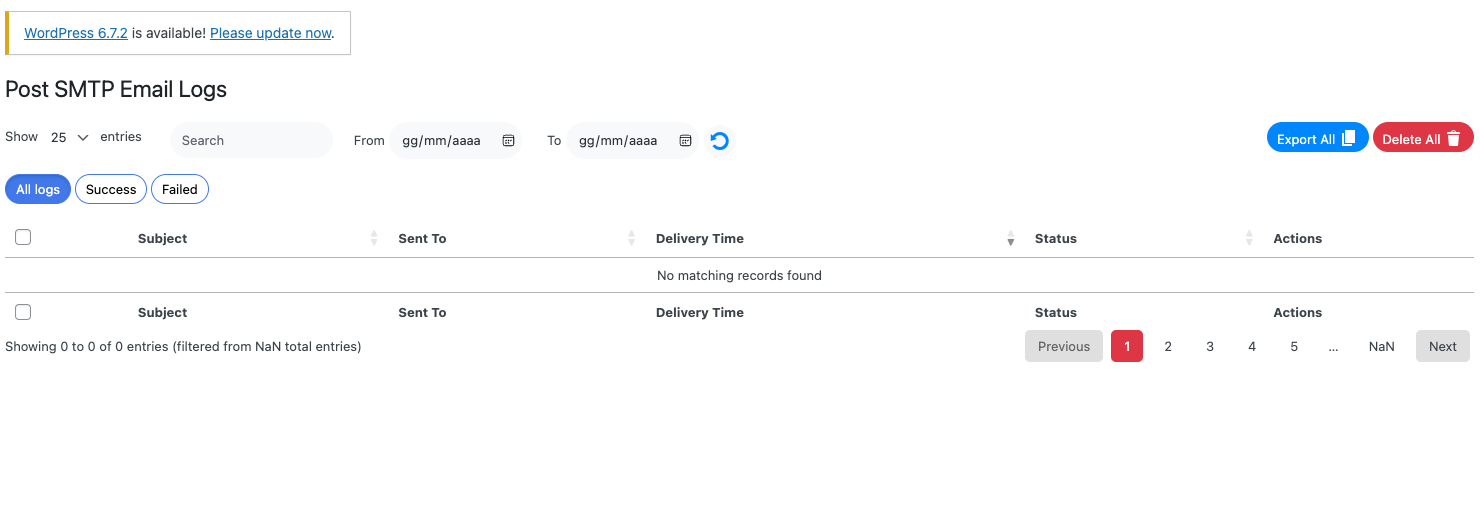Thanks, here’s the report:
Mailer: postsmtp
HostName: ****
cURL Version: 7.55.1
OpenSSL Version: OpenSSL/1.0.2k
OS: Linux WEB01 4.14.72-73.55.amzn2.x86_64 #1 SMP Thu Sep 27 23:37:24 UTC 2018 x86_64
PHP: Linux 7.4.33 ja_JP.UTF-8
PHP Dependencies: iconv=Yes, spl_autoload=Yes, openssl=Yes, sockets=Yes, allow_url_fopen=Yes, mcrypt=Yes, zlib_encode=Yes
WordPress: Multisite 5.9.10 en_US UTF-8
WordPress Theme: YOOtheme NSK Promo
WordPress Plugins: WPML Multilingual CMS, WPML SEO, Check & Log Email - Easy Email Testing & Mail logging, Chronopost Label Manager V. 2, Conditional Fields PRO, Contact Form 7 Multilingual, Contact Form 7, Cookie banner plugin for WordPress – Cookiebot CMP by Usercentrics, Disable Comments, Email Log, Flamingo, Generate PDF using Contact Form 7, Contact Form 7 Multi Step Pro, PixelYourSite PRO, PixelYourSite Super Pack, PublishPress Future, Post SMTP, Yoast SEO, WPML String Translation, Essentials YOOtheme Pro
WordPress wp_mail Owner: /var/www/vhosts/ger_promotion/promotion.nsk-dental.com/public_html/wp-content/plugins/post-smtp/Postman/PostmanWpMailBinder.php
WordPress wp_mail Filter(s): wp_staticize_emoji_for_email, PostsmtpMailer->get_mail_args, CheckEmail\Core\Check_Email_Logger->log_email, EmailLog\Core\EmailLogger->log_email, CheckEmail\Core\Check_Email_From_Handler->override_values
WordPress wp_mail_from Filter(s): CheckEmail\Core\Check_Email_From_Handler->set_wp_mail_from
WordPress wp_mail_from_name Filter(s): CheckEmail\Core\Check_Email_From_Handler->set_wp_mail_from_name
WordPress phpmailer_init Action(s): fix_phpmailer_messageid, wpcf7_phpmailer_init
Postman: 3.1.2
Postman Sender Domain (Envelope|Message): nsk.fr | nsk-dental.com
Postman Prevent Message Sender Override (Email|Name): No | No
Postman Active Transport: Default (smtp:none:none://localhost:25)
Postman Active Transport Status (Ready|Connected): No | Yes
Postman Deliveries (Success|Fail): 2047 | 0