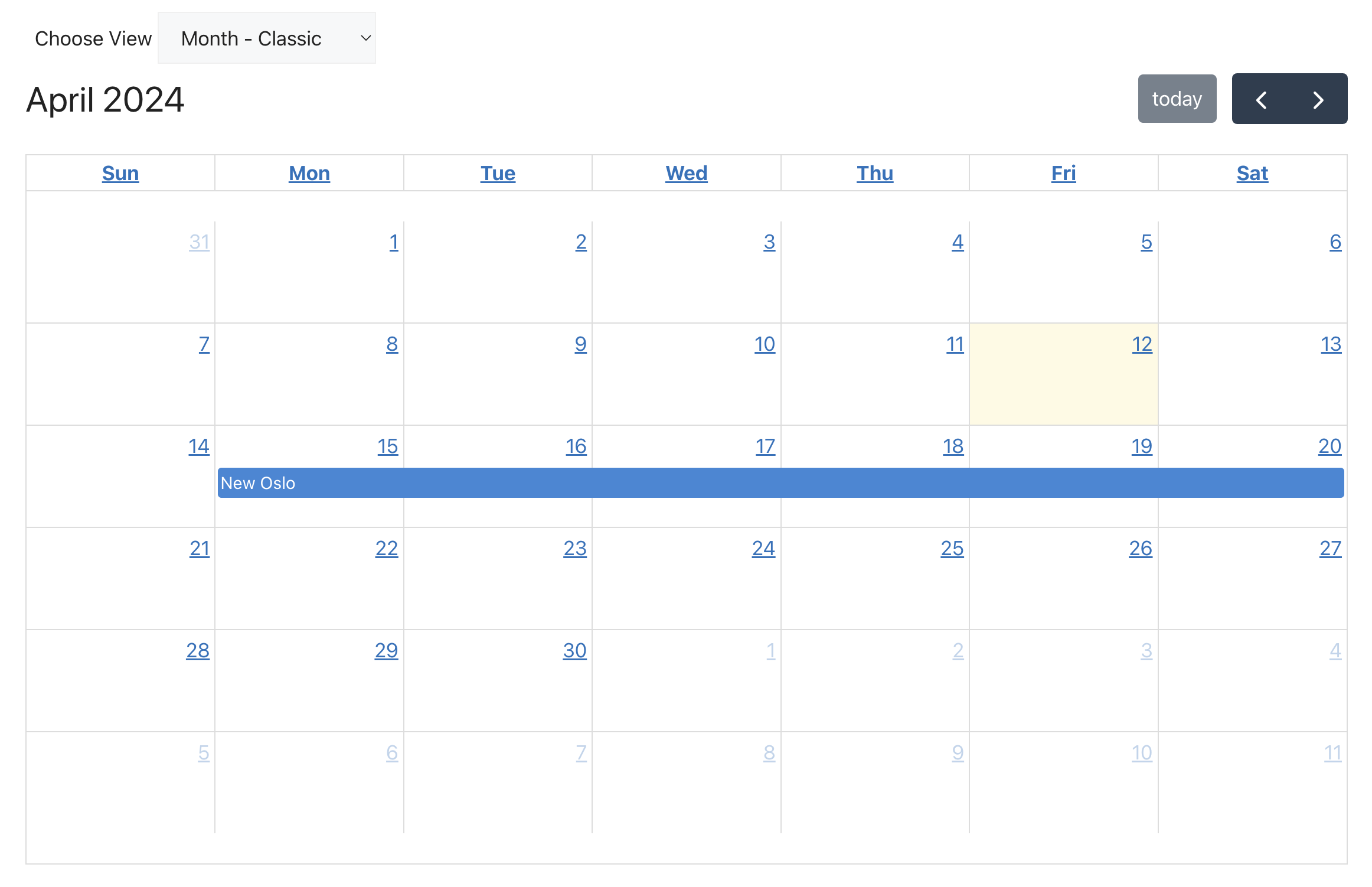End day not showing
-
Hi
I have an issue where the end date of the event doesnt show in the calendar. If i have an event between 15-20 april it only shows 15-19 april in the calendar.
I have seen another post about this a couple of months ago but i couldnt find out if there was a solution to it. Is there a codesnippet or some kind of workaround to get this to work?
The page I need help with: [log in to see the link]
Viewing 10 replies - 1 through 10 (of 10 total)
Viewing 10 replies - 1 through 10 (of 10 total)
- You must be logged in to reply to this topic.