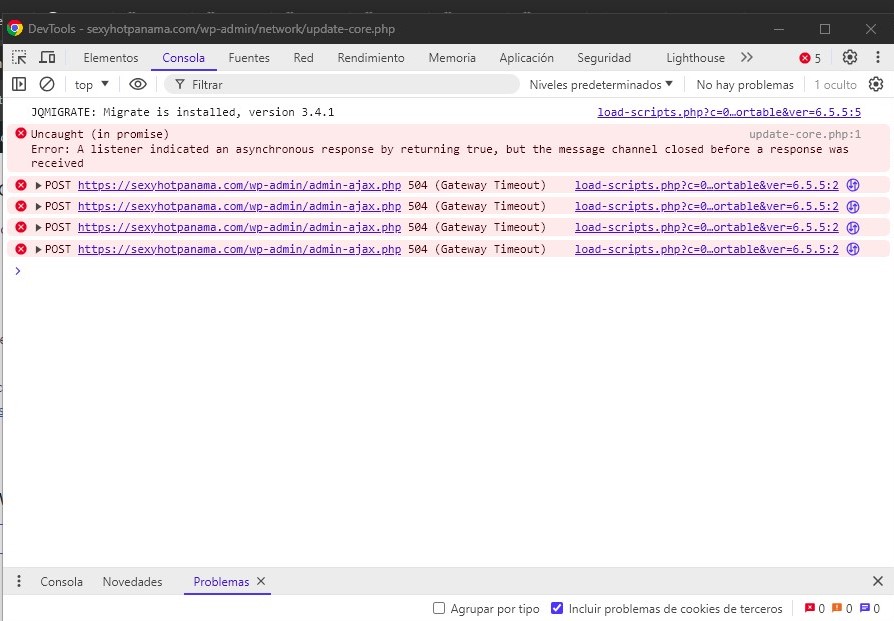Thank you for reaching out to us regarding the issue with WP-Optimize v3.4.0.
I understand that you are experiencing problems with certain functions on your site, such as Gravity Forms and Elementor popups, as well as a slow site after upgrading to version 3.4.0 of WP-Optimize. We have identified that there is a conflict with the latest version of WP-Optimize, which is affecting some functionalities.
Our development team is aware of this issue and is working on a fix as a high priority. In the meantime, here are a few steps you can take:
- Revert to Version 3.3.2: Continue using version 3.3.2 of WP-Optimize, as you mentioned that it works without issues. This should temporarily resolve the problems you are experiencing.
- Monitor Updates: Keep an eye on our updates and release notes for a fix to this conflict. We are working diligently to resolve this issue as quickly as possible.
We apologize for the inconvenience caused and appreciate your patience as we work to resolve this. If you have any further questions or need additional assistance in v3.3.2, please don’t hesitate to reach out.