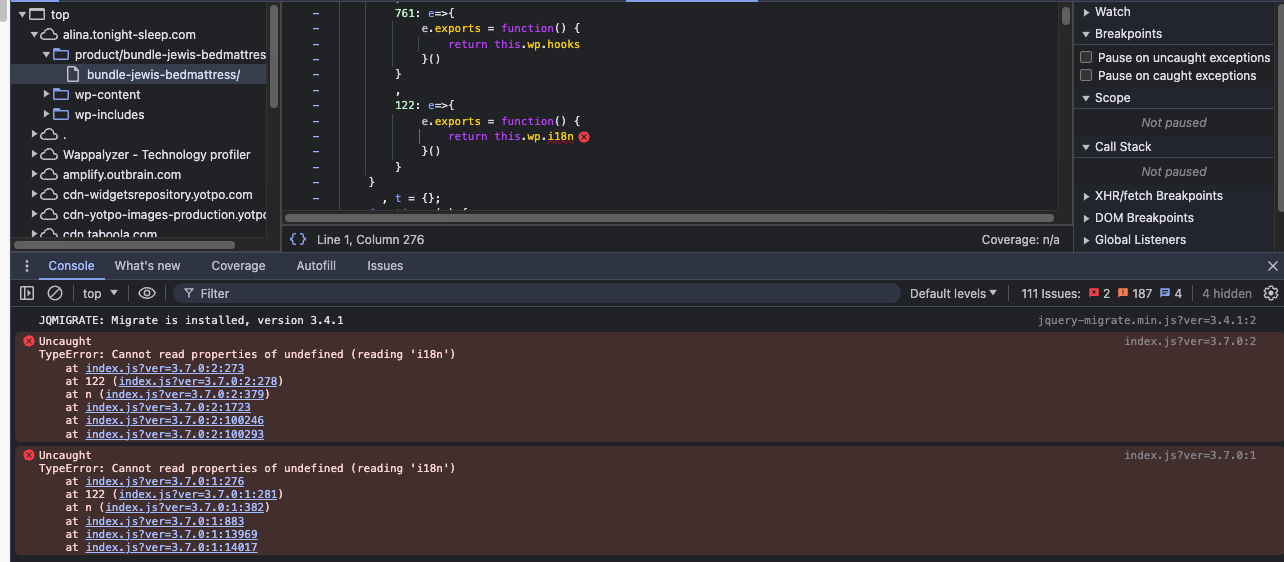Hi @ronen24
Thank you for choosing our plugin.
We apologize for the inconvenience.
Please make sure that you have the latest version of both free and pro (if you have it) plugins. The latest version is v4.9.1
If you have the latest versions of the plugins then maybe a cache plugin on your site causes this issue. You can deactivate the cache and try again.
The plugin Javascript dependencies are:
'react-dom',
'wp-hooks',
'wp-i18n',
'wp-api-fetch'
Add the below files to the cache excludes, in case you need further assistance please contact your cache plugin support.
/wp-includes/js/dist/url.min.js
/wp-includes/js/dist/hooks.min.js
/wp-includes/js/dist/i18n.min.js
/wp-includes/js/dist/api-fetch.min.js
/wp-includes/js/dist/vendor/react-dom.min.js
/wp-includes/js/dist/vendor/react.min.js
\wp-content\plugins\easy-product-bundles-for-woocommerce\assets\js\shared\index.js
\wp-content\plugins\easy-product-bundles-for-woocommerce\assets\js\product\index.js
\wp-content\plugins\easy-product-bundles-for-woocommerce\assets\js\admin\admin\index.js
\wp-content\plugins\easy-product-bundles-for-woocommerce\assets\js\admin\product\index.js
\wp-content\plugins\easy-product-bundles-for-woocommerce-pro\assets\js\product\index.js
\wp-content\plugins\easy-product-bundles-for-woocommerce-pro\assets\js\utils\index.js
/wp-content/plugins/easy-product-bundles-for-woocommerce/assets/css/product/style.css
/wp-content/plugins/easy-product-bundles-for-woocommerce/assets/css/shared/style.css
/wp-content/plugins/easy-product-bundles-for-woocommerce-pro/assets/css/product/style.css
Set your Cache lifespan option in WP Rocket to a value below 12 hours; 10 hours would be a starting point, but you may have go down to 8 or even less.
In case the above tip can not help you, maybe one of the plugins on your site causes this issue. You can deactivate all of the plugins and only keep WooCommerce + Product Bundle plugin and try again, if it works fine this time activate other plugins one by one to find the one that causes this issue.
I hope it helps.
Best Regards