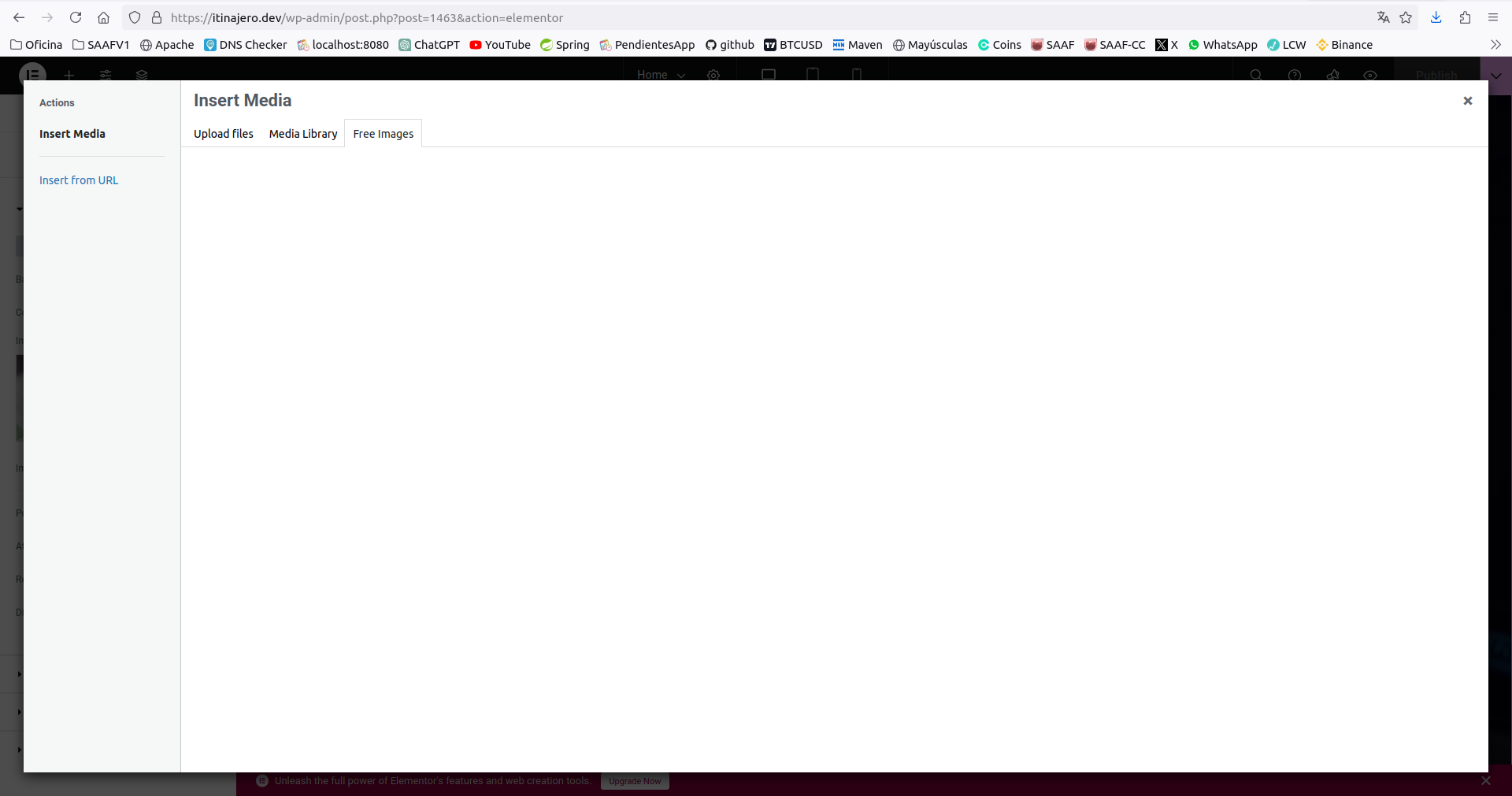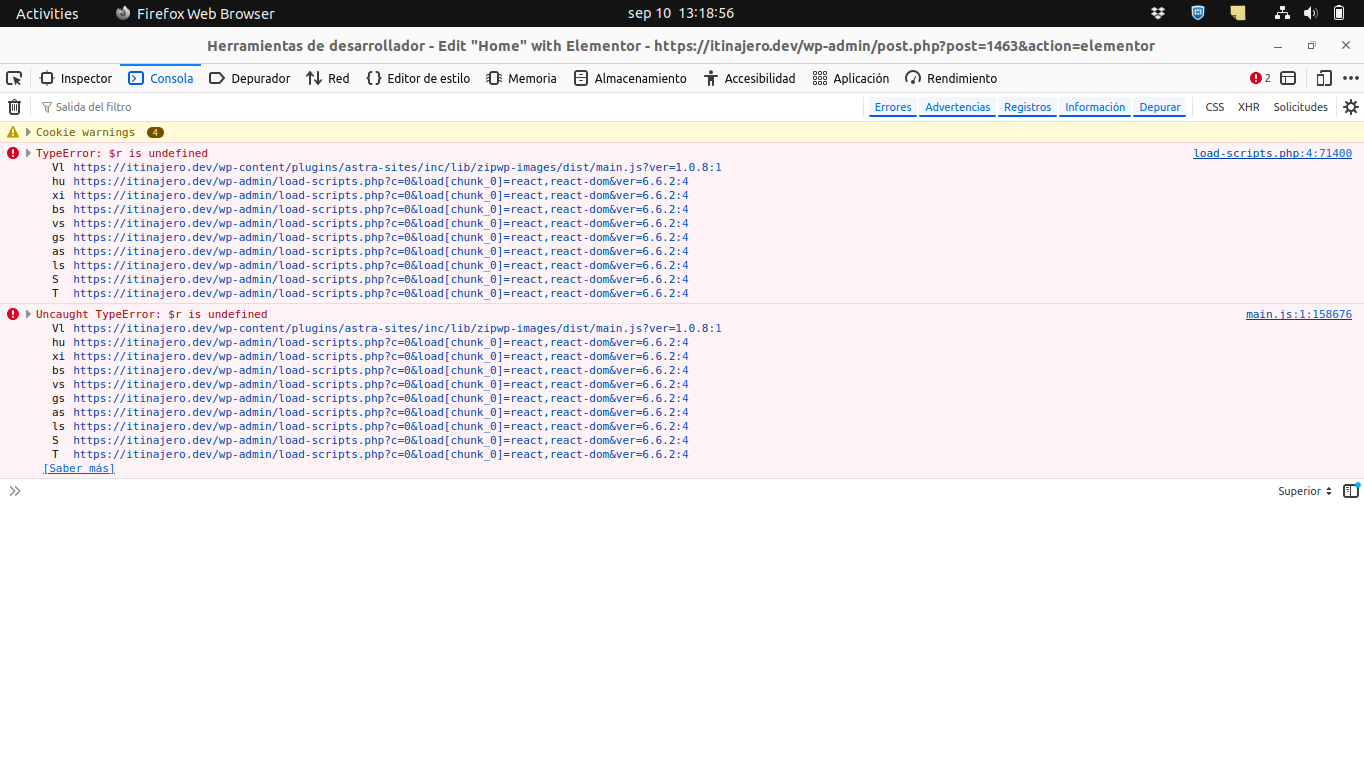Hi, everyone, I have the same issue. I cannot view the free images from Pixabay with Astra. This is the error I get when clicking on the Search Images tab (should be free images not Search images I suppose). i hope it can help to fix the issue.
load-scripts.php?c=0&load%5Bchunk_0%5D=react,react-dom&ver=6.6.2:4 TypeError: Cannot read properties of undefined (reading 'SearchControl')
at Oa (main.js?ver=1.0.10:1:138087)
at hu (load-scripts.php?c=0&load%5Bchunk_0%5D=react,react-dom&ver=6.6.2:4:60308)
at xi (load-scripts.php?c=0&load%5Bchunk_0%5D=react,react-dom&ver=6.6.2:4:119597)
at bs (load-scripts.php?c=0&load%5Bchunk_0%5D=react,react-dom&ver=6.6.2:4:108749)
at vs (load-scripts.php?c=0&load%5Bchunk_0%5D=react,react-dom&ver=6.6.2:4:108677)
at gs (load-scripts.php?c=0&load%5Bchunk_0%5D=react,react-dom&ver=6.6.2:4:108540)
at as (load-scripts.php?c=0&load%5Bchunk_0%5D=react,react-dom&ver=6.6.2:4:105347)
at ls (load-scripts.php?c=0&load%5Bchunk_0%5D=react,react-dom&ver=6.6.2:4:103902)
at S (load-scripts.php?c=0&load%5Bchunk_0%5D=react,react-dom&ver=6.6.2:4:130522)
at MessagePort.T (load-scripts.php?c=0&load%5Bchunk_0%5D=react,react-dom&ver=6.6.2:4:131054)