Events Calendar Admin Area is Broken
-
The site where I have Events Calendar installed is running php 5.6.
The admin area seems to be broken. I can enter text in the title area and in the main text box. However, I cannot switch to visual editor.
The date picker does not work. I cannot add a location, select a saved location, add an organizer, use a saved organizer. So basically it’s totally broken.
This is a client site and a non-technical person needs to be able to add new events for their organization.
I am using the Enfold theme (which claims to be compatible). Since this is a live site for my client, I tested rolling back to WordPress default theme 2017 on another beta server with same software. This did NOT correct the issue. The same issues exist there also, so there seems to be something that got broken with a recent update.
Thanks in advance for updating your plugin so its working again. ??
Any suggestions you can offer to get things resolved are very welcome.Here’s a screenshot of the top-level error that shows up in dev console.
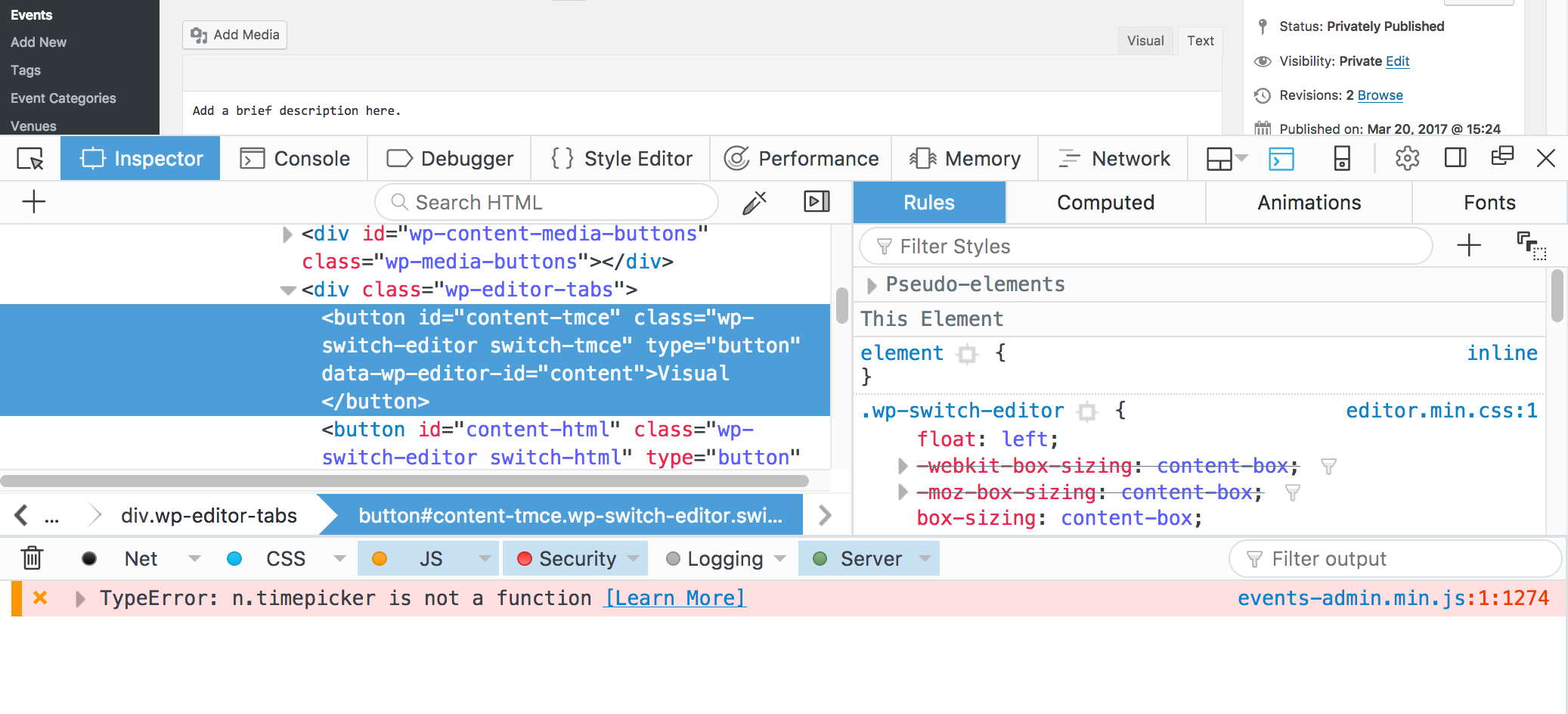
- The topic ‘Events Calendar Admin Area is Broken’ is closed to new replies.