Excluding items from the printout does not work
-
Hello,
Your plugin is great, thanks a lot!However, I can’t seem to exclude from the printout content the custom button I’ve chosen to lauch the printing.
I put a “my_print_button” ID on it:
<img src="button.png" id="my_print_button" data-print_target='article' do_not_print="my_print_button" class="printomatic" data-print_target="#print_me_please"></img>And in the Print-O-Matic settings on WordPress, I specified this:
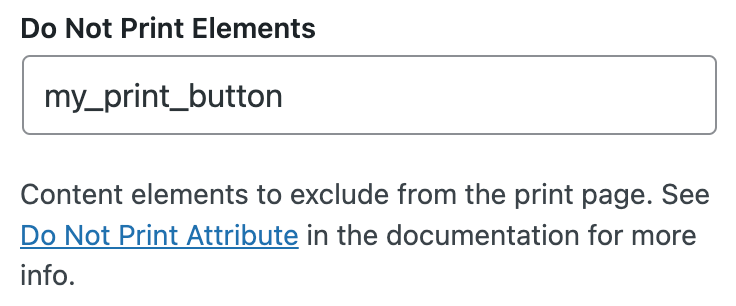
But this blue button still appears in the printout.
I also tried to replace in the “Do Not Print Elements” field, instead of the id “my_print_button”, the class “printomatic”, but it doesn’t work either.
Can you help me? Thank you very much in advance!
Viewing 2 replies - 1 through 2 (of 2 total)
Viewing 2 replies - 1 through 2 (of 2 total)
- The topic ‘Excluding items from the printout does not work’ is closed to new replies.