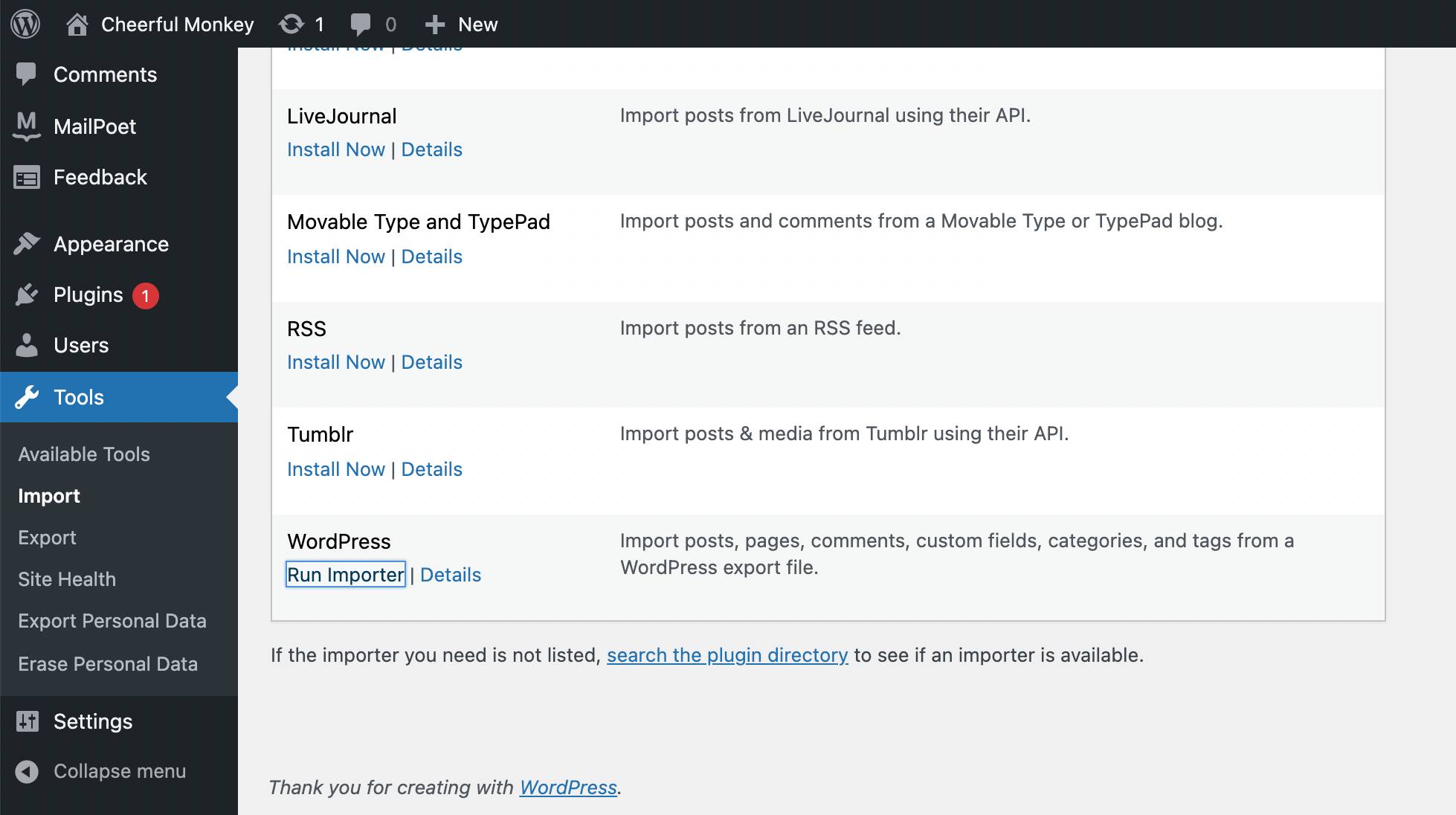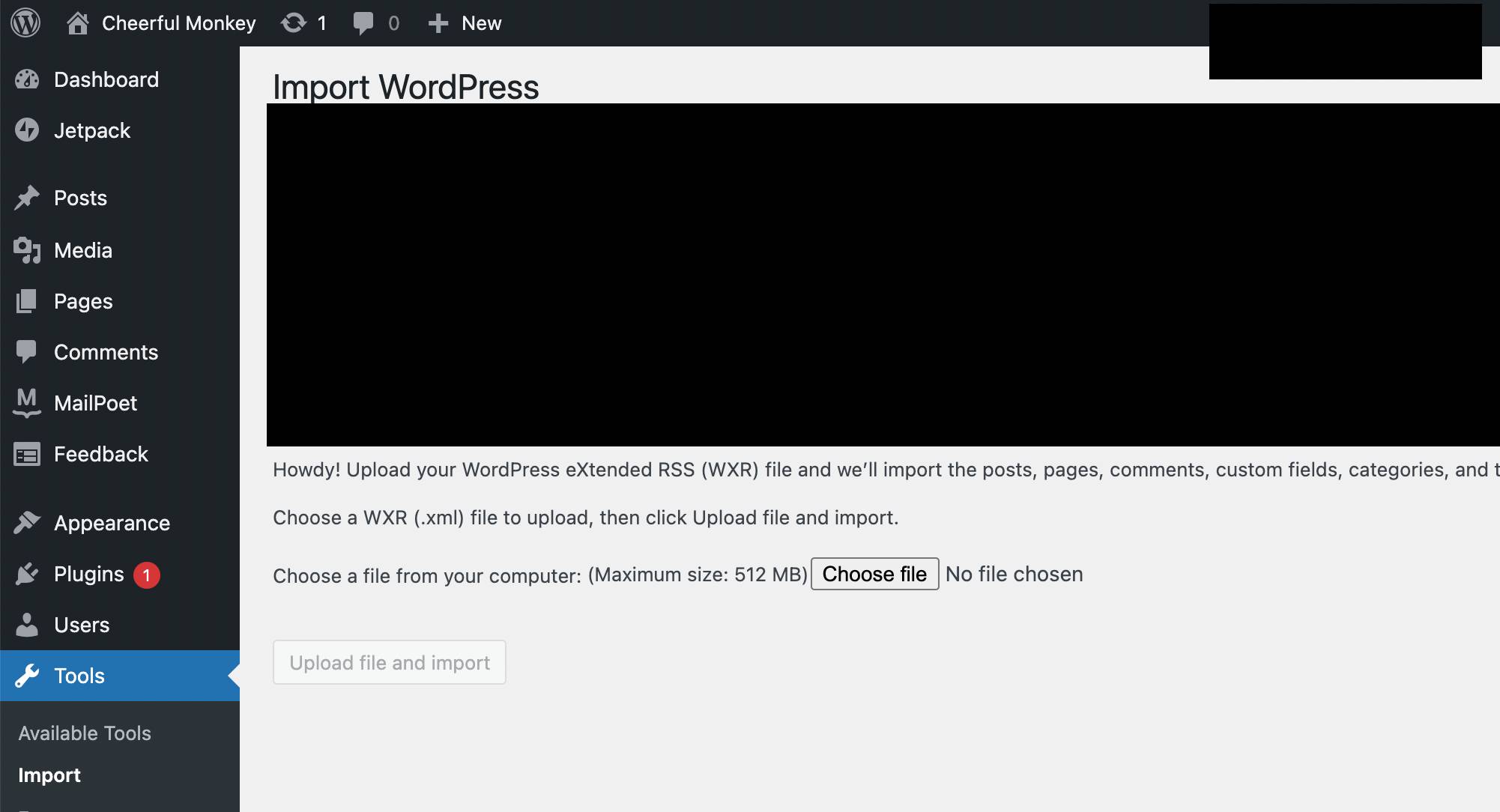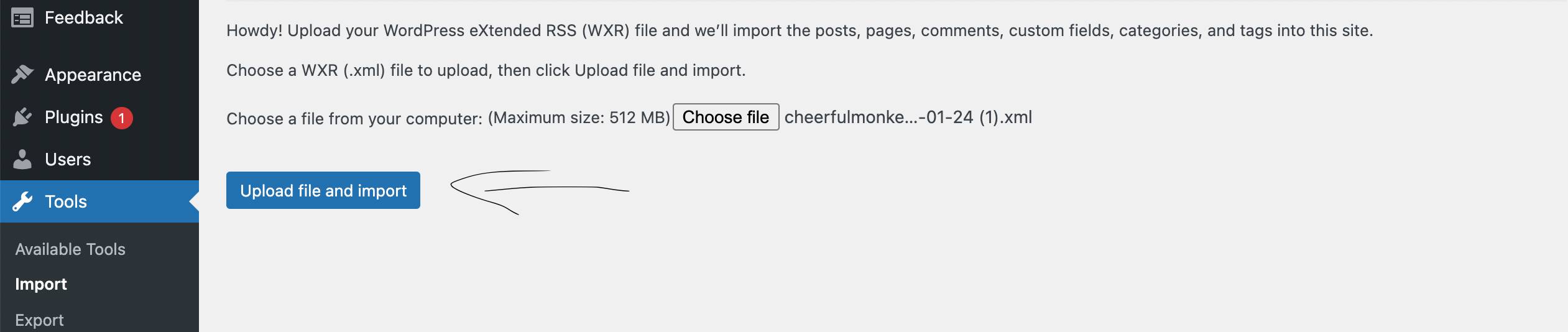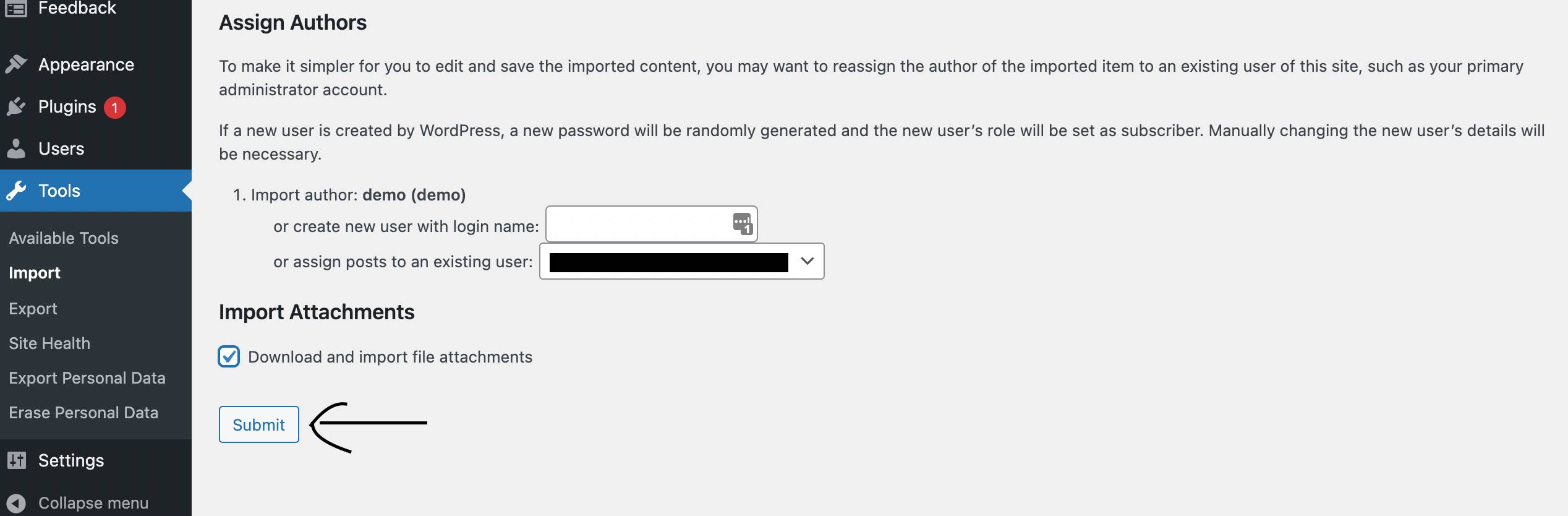Export Media?
-
Hello,
I have a large number of images in my Media Library I would like to Export/Import to another site. The Import failed but it didn’t say why. On my first try, I selected all of the Media mages. On my second try, I selected only 1 month of the Media mages. Both failed. How should I proceed? Thanks.
Viewing 1 replies (of 1 total)
Viewing 1 replies (of 1 total)
- The topic ‘Export Media?’ is closed to new replies.