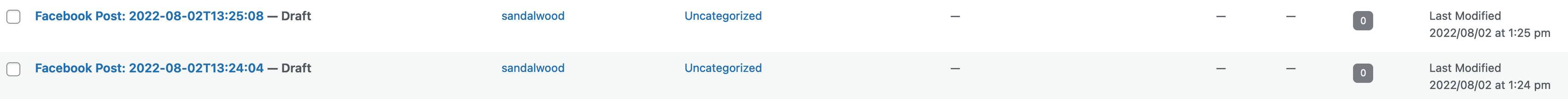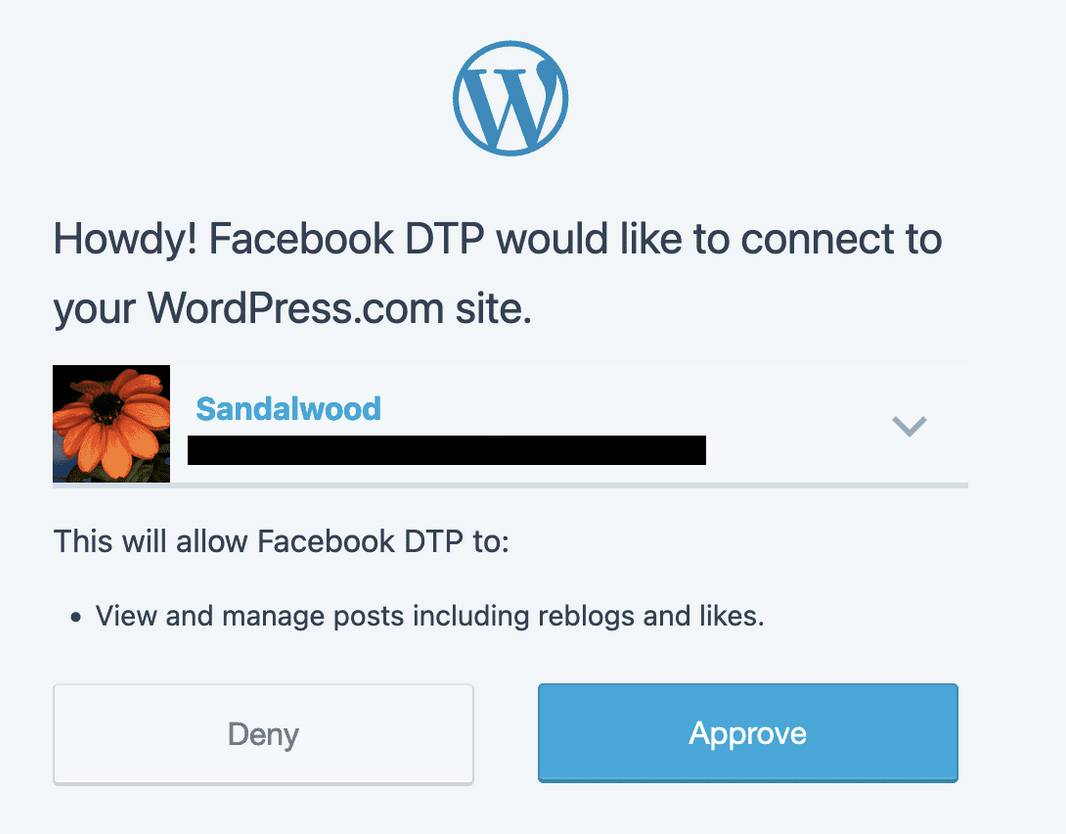Facebook to Jetpack : “Transfer a copy of your information” feature
-
Hi guys,
I tried a few days ago to transfer all my Facebook posts to one of my website using the new feature provided by Facebook.
It seemed it all went well as I followed each step and it succeeded, except I see no new posts on my website dashboard.Here are screen captures from Facebook where you start the process :
The one thing I am thinking about that would explain my posts weren’t transferred/imported is that I am using a free version of Jetpack.
Any idea, suggestion, explanation would be greatly appreciated as this is really a very useful trick.
The other solution I have is to import all my posts to my WordPress using classical import options (plugins, CSV, database queries…) ; which is doable but really less fluid.?? Thanks a lot,
Renan.
- The topic ‘Facebook to Jetpack : “Transfer a copy of your information” feature’ is closed to new replies.