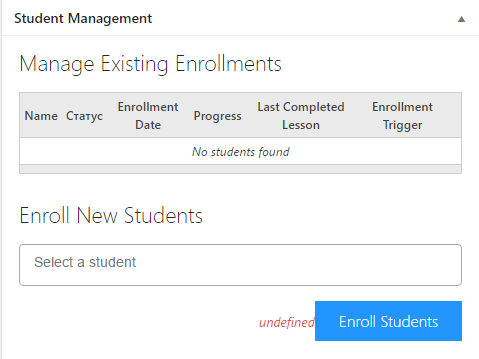Fatal error caused by LifterLMS plugin update
-
Hi
I have the following error on my site following my update of LifterLMS on my site:Fatal error: Can’t use method return value in write context in /home/peomjkue/businessjourney365.com/wp-content/plugins/lifterlms/includes/models/model.llms.course.php on line 424
Please help. How do i go about fixing this?
Melodyof1
Viewing 10 replies - 1 through 10 (of 10 total)
Viewing 10 replies - 1 through 10 (of 10 total)
- The topic ‘Fatal error caused by LifterLMS plugin update’ is closed to new replies.