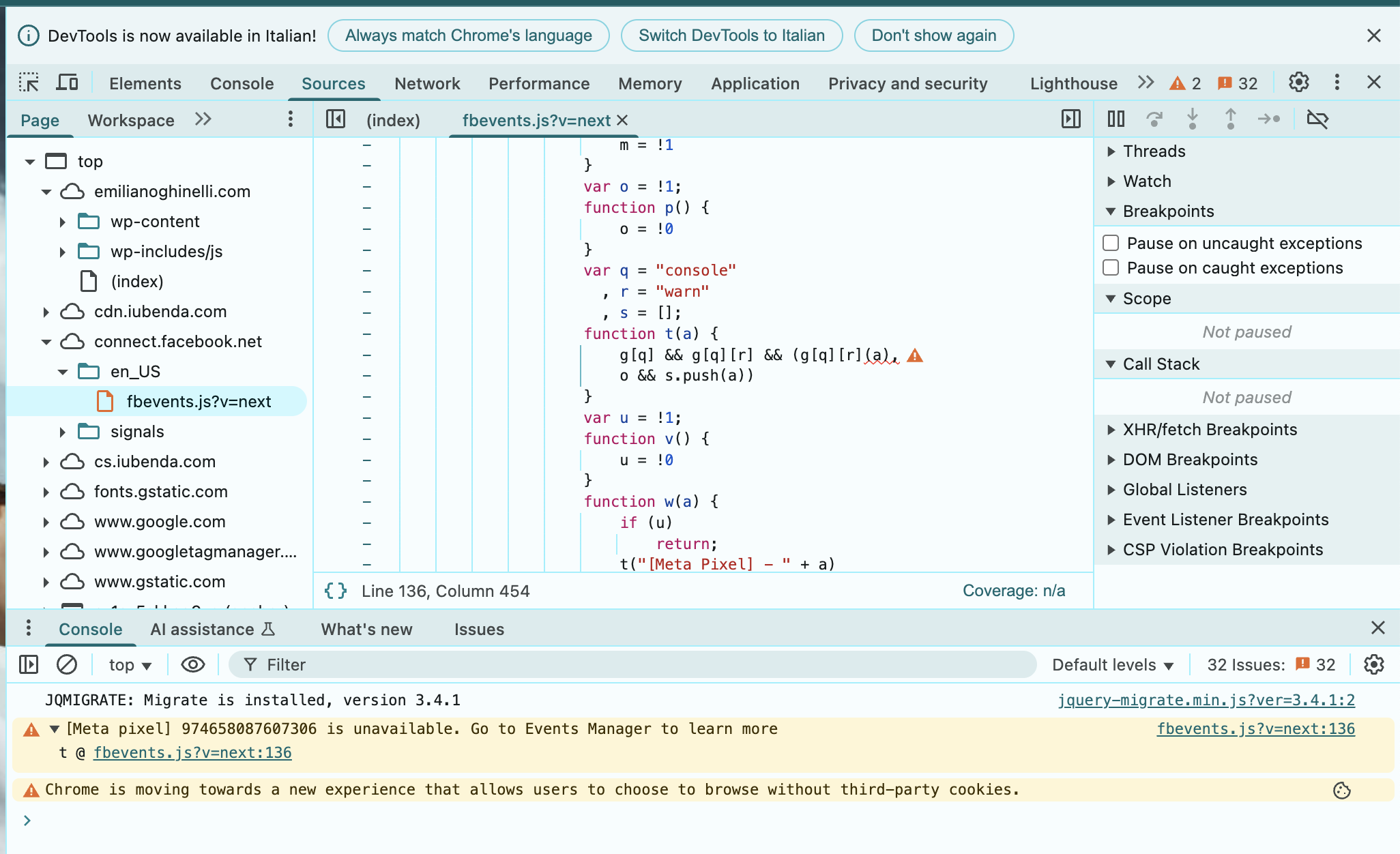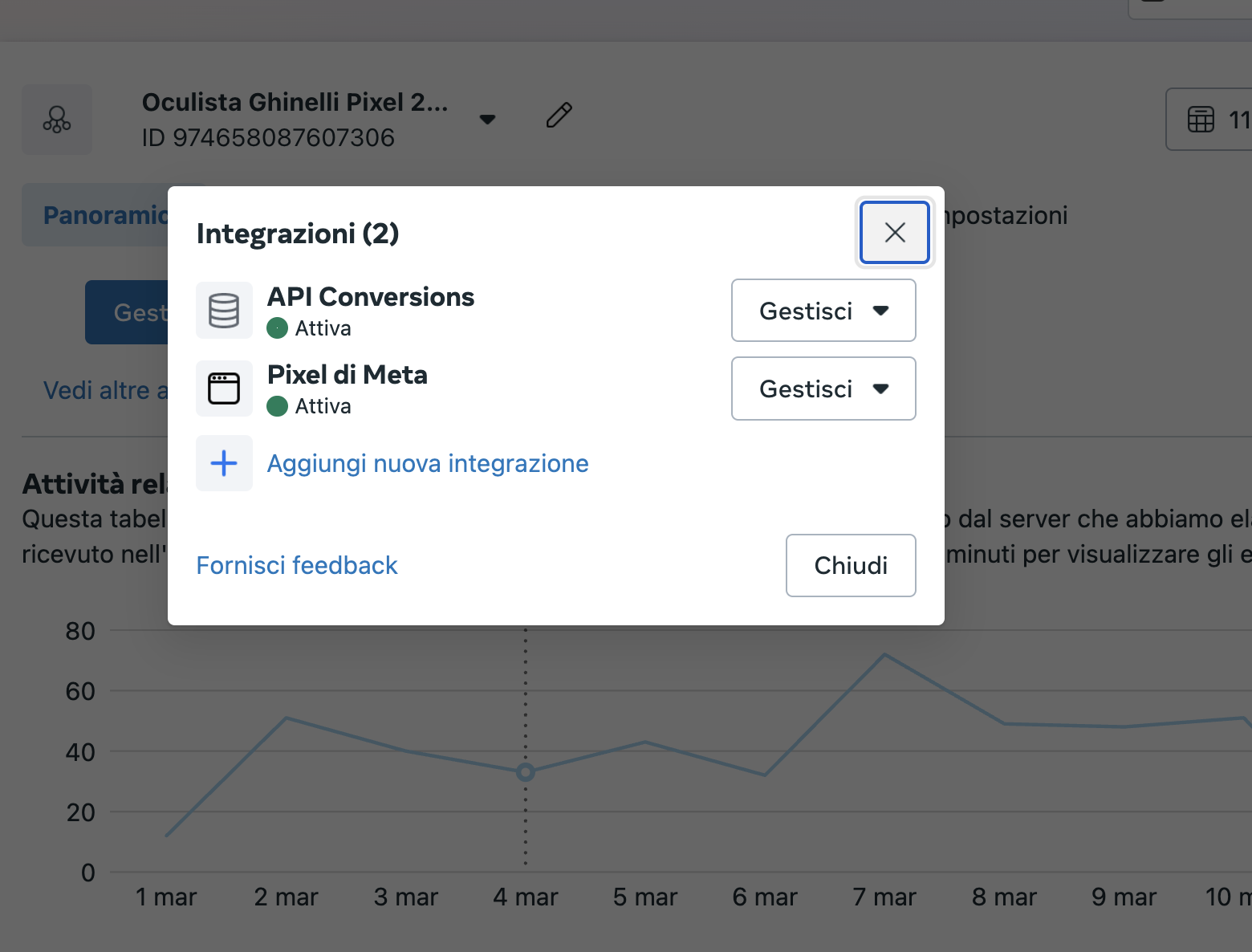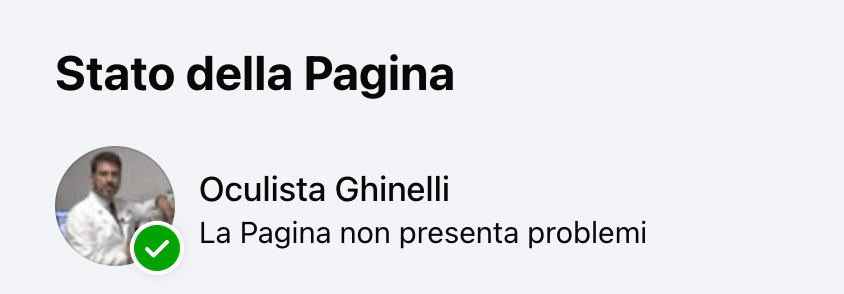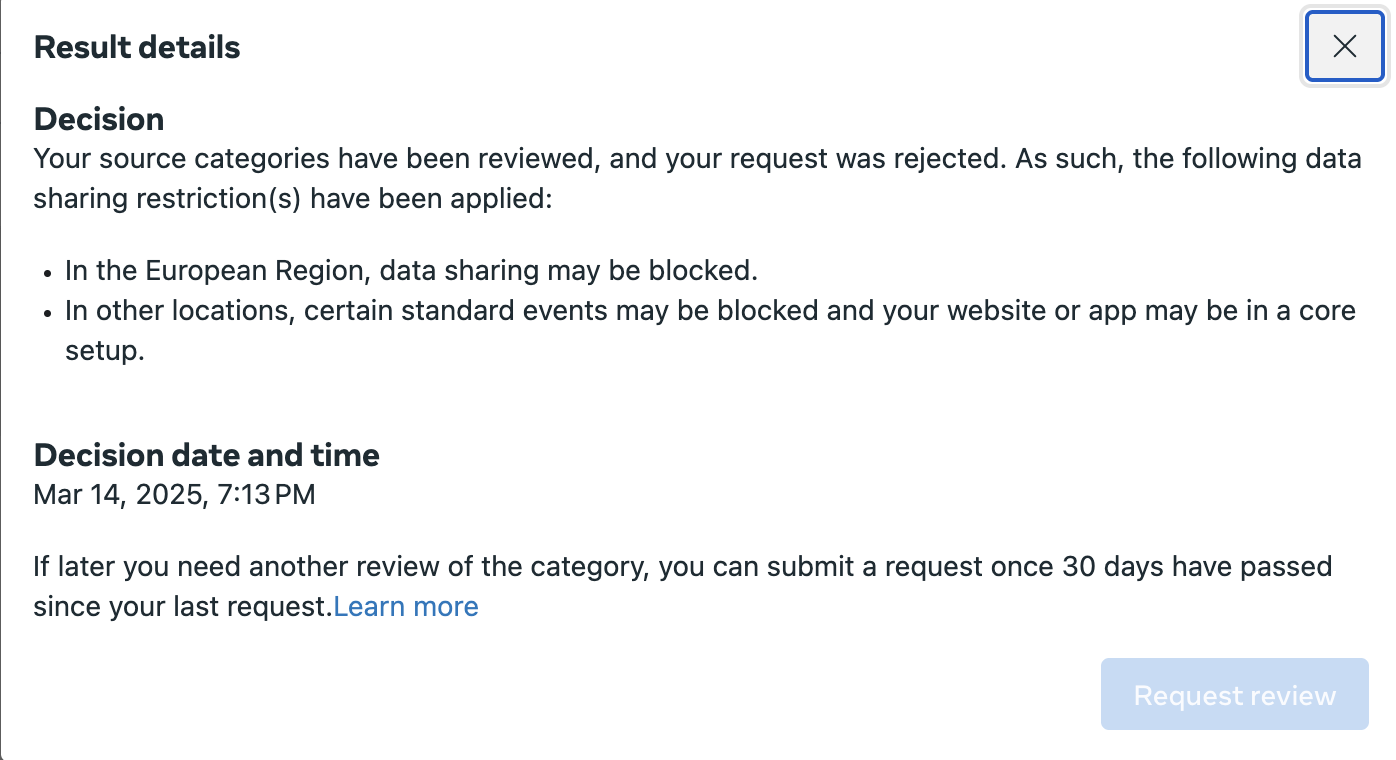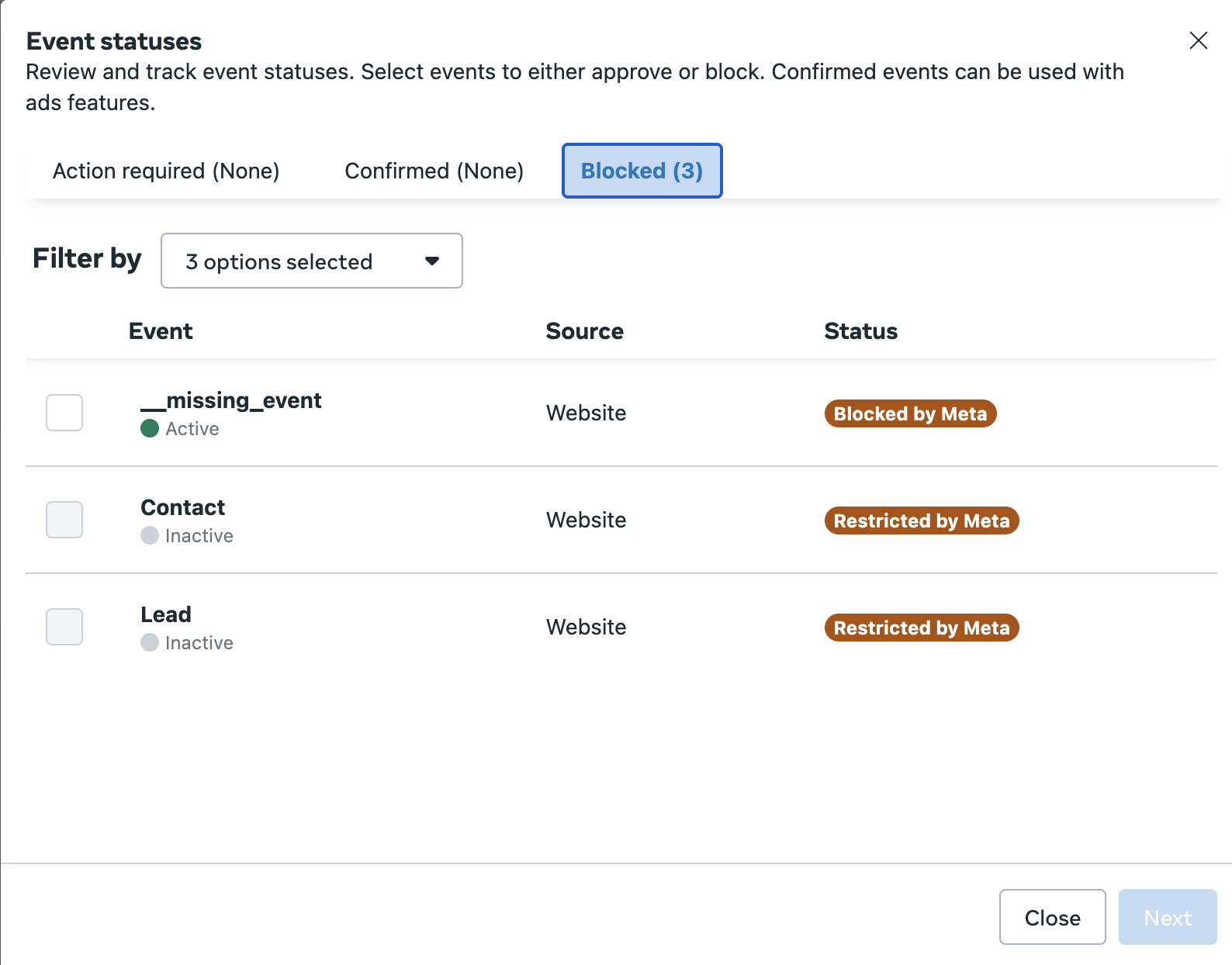fbq is not defined
-
I installed the pixel using this plugin, if i test the events (page view and view content) they work, but the meta pixe helper says: “Pixel Helper found your Meta Pixel, but the pixel has not been activated for this event and no information has been sent to Meta.” I tried to deactivate all pluigins but no luck. PHP version is ok. If I inspect the page, i see that there is an error on how the plugin has implemented the pixel code:
(index):195 Uncaught ReferenceError: fbq is not defined
at (index):195:13
(index):197 Uncaught ReferenceError: fbq is not defined
at (index):197:40
(index):200 Uncaught ReferenceError: fbq is not defined
at (index):200:5The page I need help with: [log in to see the link]
- You must be logged in to reply to this topic.