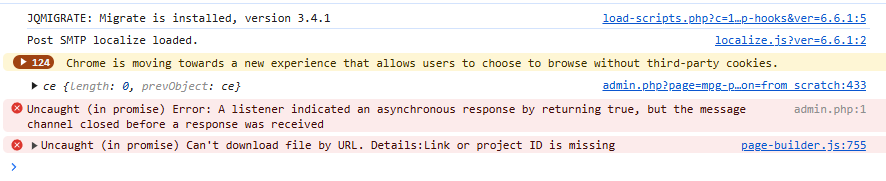Fetch and Load Not Working
-
I’m testing MPG’s v. 4.0.3 functionality before deploying on client sites. The issue I’m running into is that the fetch and use button gets “stuck,” never actually loading in the data, and not letting me move forward with the process. I have never used MPG before yesterday, just after the update was deployed, so I’m not sure if it’s related or not.
I have tried it across three different accounts, in Chrome, Firefox, and Edge browsers, and with both the linked Google sheet and the uploaded Excel file.
As shown in the screenshot below, the plugin never moves past the greyed-out Fetch and Use box or the spinning dial next to it.
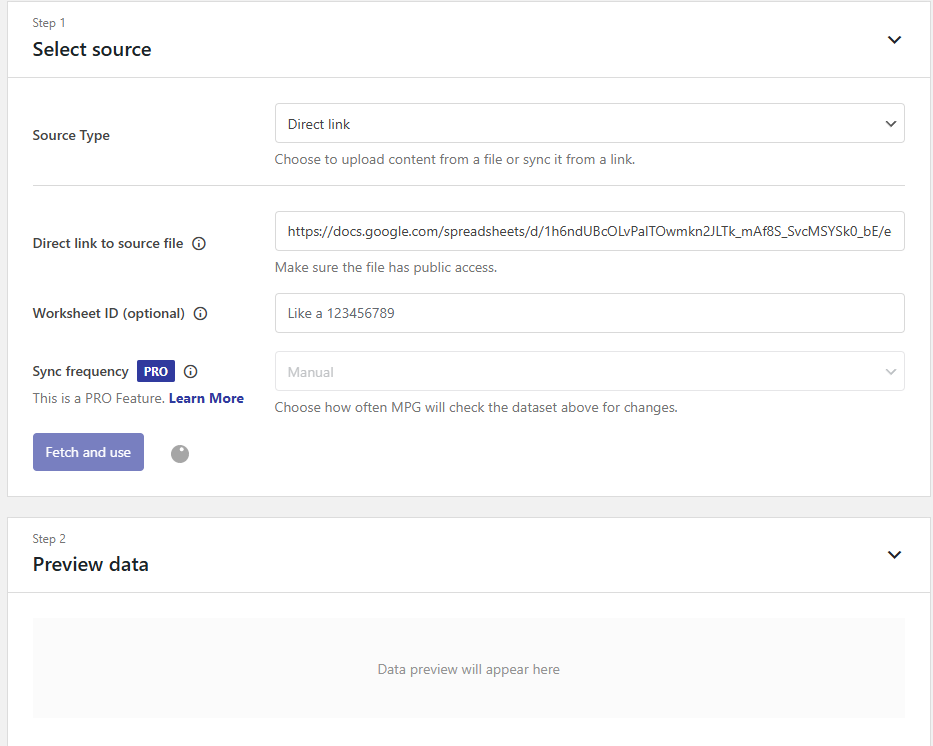
Viewing 5 replies - 1 through 5 (of 5 total)
Viewing 5 replies - 1 through 5 (of 5 total)
- You must be logged in to reply to this topic.