Fifu Post Fields Missing in Mapping Fields
-
Hello! I am trying to follow the steps in this article (https://www.smackcoders.com/blog/add-external-urls-to-featured-images-wordpress.html) to bulk import posts and external URLs to featured images. I have properly prepared a CSV file and installed the Fifu plugin, but after uploading the CSV through WP Ultimate CSV Importer, I don’t see the Fifu Post Fields section like the screenshot in the article (step 5 of the section “Importing bulk External URLs to featured Images in WordPress Posts, Pages, and Custom Posts”). Therefore, I’m unable to upload posts with a featured image from an external source.
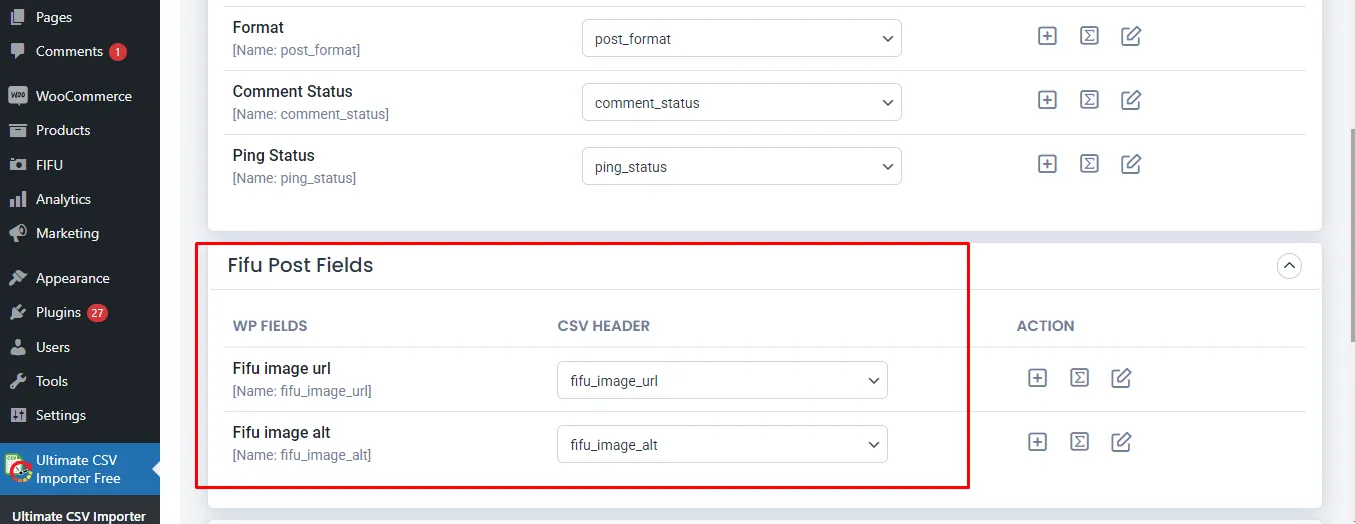
The page I need help with: [log in to see the link]
- The topic ‘Fifu Post Fields Missing in Mapping Fields’ is closed to new replies.
