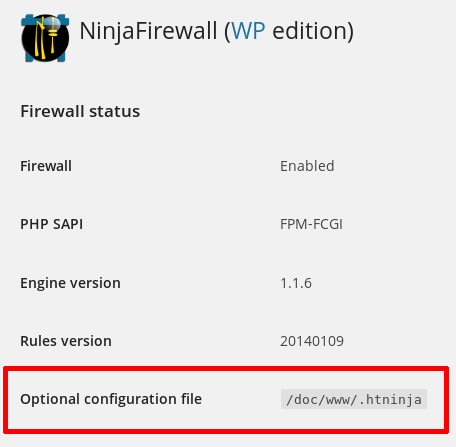Firewall blocking processes outside WordPress
-
Hi,
When I enabled Full WAF mode, various processes outside my multisite WordPress directory were affected. For example, I could no longer delete images on a phpBB forum. When I disabled javascript and tried again, Ninjafirewall reported: “Sorry (IP), your request cannot be processed. For security reasons, it was blocked and logged.Wordpress and phpBB are installed in two separate root sub-directories.
It is blocking other critical processes outside WP.
Is this normal? Is there an easy remedy?
For now I’ve deactivated Ninjafirewall because, having activated Full WAF, I could find no way to deactivate it.
I would welcome any advice. Thanks.
- The topic ‘Firewall blocking processes outside WordPress’ is closed to new replies.