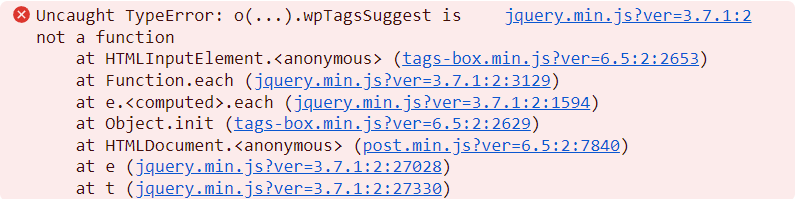Focus keyword and readability not showing
-
After updating YoastSEO to version 22.4 yesterday, on the pages and blog posts of my website the “Focus Keyword”, “Content Analysis” and “Readability” options are not showing anymore.
I’ve already checked the user options and YoastSEO options regarding SEO analysis, readability and insights and they’re all correct.
I’ve created a new admin user and it has the same issue.
I’ve created a new editor user and it has the same issue.
I’ve updated all my plugins and I’ve updated WordPress to the latest version.
What can I do to solve the problem? Thanks
Viewing 10 replies - 1 through 10 (of 10 total)
Viewing 10 replies - 1 through 10 (of 10 total)
- The topic ‘Focus keyword and readability not showing’ is closed to new replies.