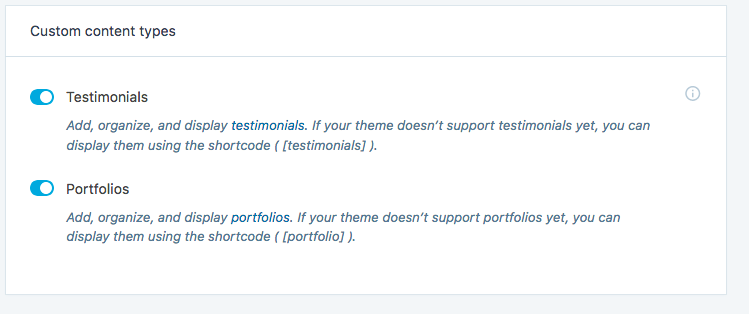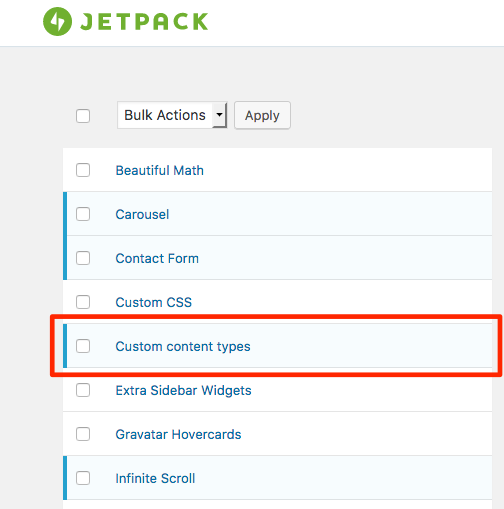Food menus don’t show in dashboard
-
Site is not currently live so I don’t have a link to share but a link for food menus is not showing up in the dashboard. If I go to appearance > customize > front page, there is a link for “food menu sections” that when clicked throws an error page: Invalid taxonomy.
Any help appreciated. I was just going to add menus after creating a couple of pages and realized I can’t!
- The topic ‘Food menus don’t show in dashboard’ is closed to new replies.