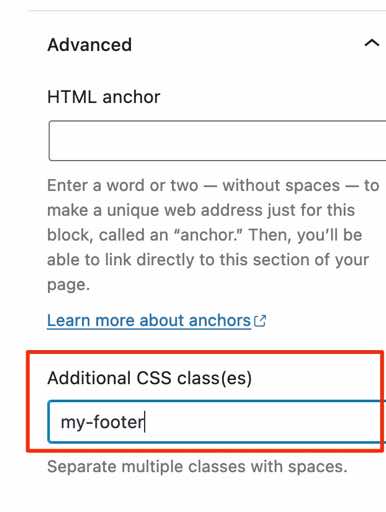Heya @tobyw7 – it looks like your reusable block is not “clearing” the previous blocks, so that’s why it’s getting squished on some pages.
I’m not sure how familiar you are with Full Site Editing and the Site Editor, but I was wondering if there’s a particular reason you haven’t used a Footer template part for your footer? That would automatically put your footer contents inside a <footer> HTML tag, and I think if you did that, you would avoid this whole issue. ??
You’d also avoid the need to make it a reusable block altogether, since you could include your Footer template part to in your Page template, and any other templates as needed.
This is a different approach than what you’ve currently done with the resuable block, but it would be more in line with how Full Site Editing and templates are meant to go together.
If you’d prefer to leave things as is, you could add a custom CSS class to your reusable block in the Advanced section of the block – for example, my-footer
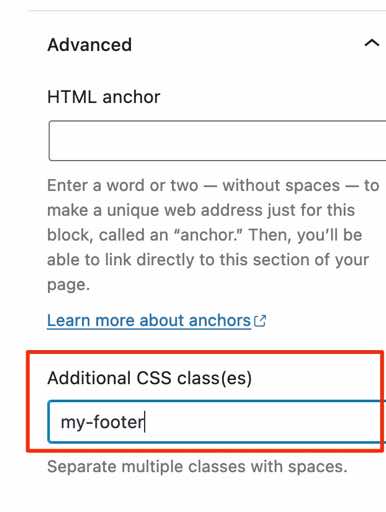
You may need to Group the block to add your class to the containing element.
Then you could add a matching piece of CSS to the CSS editor to avoid the squishing effect on some pages:
/* Clear reusable block at bottom of pages */
.my-footer {
clear: both;
}
To access the CSS editor in the Customizer when using FSE you’d need to add this after your URL: /wp-admin/customize.php I’m also not 100% sure, but I think
Let me know how it goes!
-
This reply was modified 2 years, 5 months ago by
 Kathryn Presner. Reason: fixed typos
Kathryn Presner. Reason: fixed typos