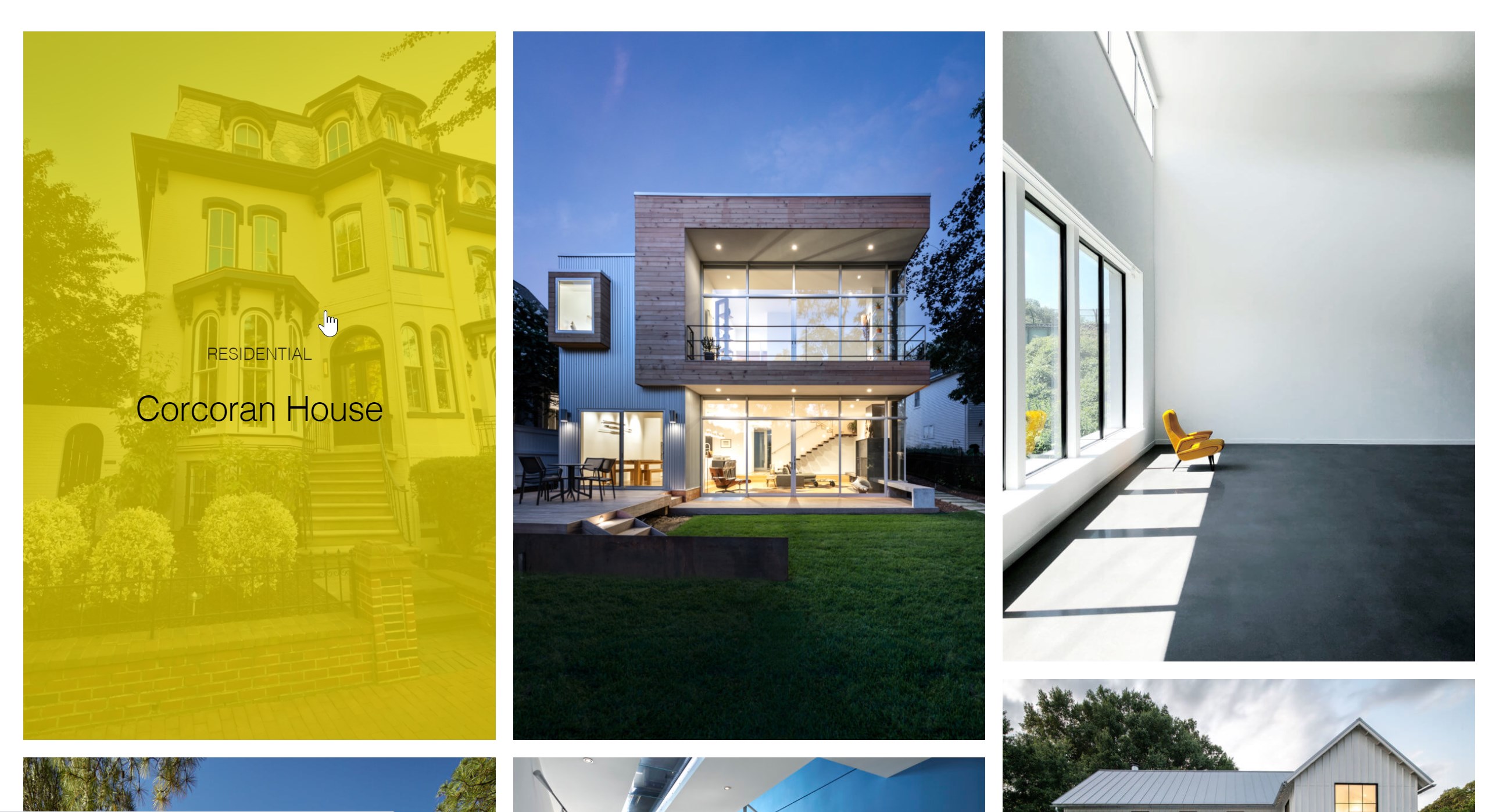Functionality Not Responding with New Update
-
I updated the plugin this morning and the overlay background color and overlay text color for my portfolio layouts aren’t working. I have them set in the Saved Layout section but they’re not displaying. I know I could fix this with CSS but I know this is an issue in the actual plugin so please fix.
Also, I tried to resave the colors and now the categories are popping up on my portfolio items even though I have them disabled. Please fix.
The page I need help with: [log in to see the link]
Viewing 15 replies - 1 through 15 (of 15 total)
Viewing 15 replies - 1 through 15 (of 15 total)
- The topic ‘Functionality Not Responding with New Update’ is closed to new replies.