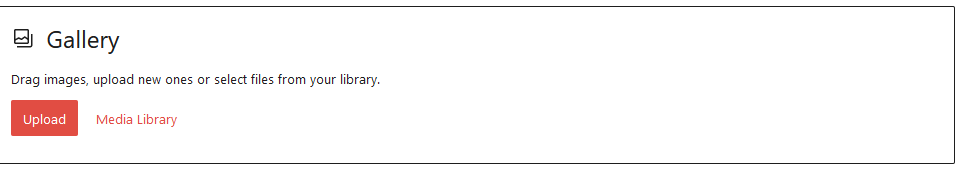Gallery error
-
I’m getting an error message when trying to add galleries to a post – one has gone on fine but now it’s stopped working.
The message is: The editor has encountered an unexpected error.
This is the copy error:
TypeError: Cannot read properties of null (reading ‘isSynced’)
at mI (https://c0.wp.com/c/6.4.2/wp-includes/js/dist/block-editor.min.js:41:75918)
at wt (https://c0.wp.com/c/6.4.2/wp-includes/js/dist/vendor/react-dom.min.js:10:47637)
at vr (https://c0.wp.com/c/6.4.2/wp-includes/js/dist/vendor/react-dom.min.js:10:56452)
at js (https://c0.wp.com/c/6.4.2/wp-includes/js/dist/vendor/react-dom.min.js:10:121453)
at wl (https://c0.wp.com/c/6.4.2/wp-includes/js/dist/vendor/react-dom.min.js:10:88659)
at bl (https://c0.wp.com/c/6.4.2/wp-includes/js/dist/vendor/react-dom.min.js:10:88587)
at yl (https://c0.wp.com/c/6.4.2/wp-includes/js/dist/vendor/react-dom.min.js:10:88450)
at il (https://c0.wp.com/c/6.4.2/wp-includes/js/dist/vendor/react-dom.min.js:10:85274)
at fl (https://c0.wp.com/c/6.4.2/wp-includes/js/dist/vendor/react-dom.min.js:10:85661)
at Nn (https://c0.wp.com/c/6.4.2/wp-includes/js/dist/vendor/react-dom.min.js:10:32474)None of that means anything to me as I don’t do code!
The page I need help with: [log in to see the link]
- The topic ‘Gallery error’ is closed to new replies.