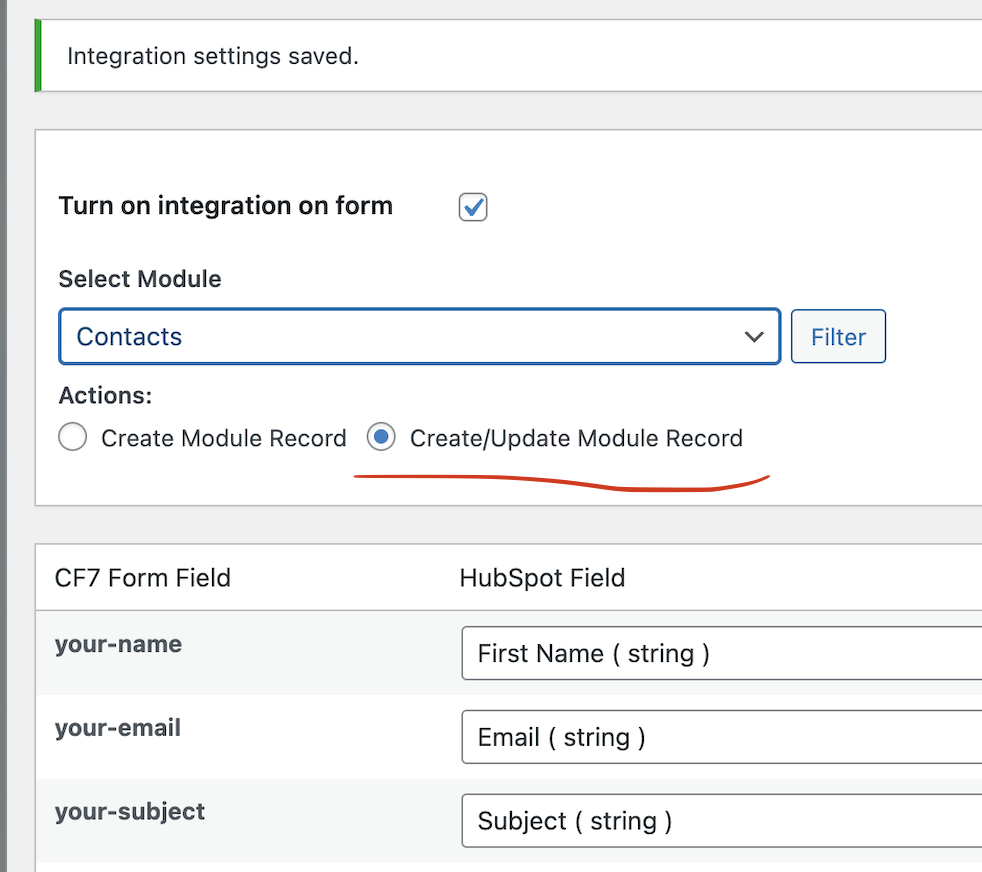Get API Error Notification when an existing user submits form
-
Dear ProCoders team
Thank you for a great, uncomplicated plugin.
While testing the communication between CF7 submissions and HubSpot, I used the same contact details for two form submissions, but changed the surname slightly. I then received an API error notification email with the following message:Message: Contact already exists. Existing ID: 104529701052
Response: {“status”:”error”,”message”:”Contact already exists. Existing ID: 104529701052″,”correlationId”:”3e070fb9-4897-49d4-a966-5ee7df332426″,”category”:”CONFLICT”}Ideally, I would like the relevant HubSpot contact to be updated with the new details (change in surname, for example) instead of receiving an error message. Is that possible?
Also, can you propose an existing HubSpot field to map to the “your-subject” field in CF7?
- You must be logged in to reply to this topic.