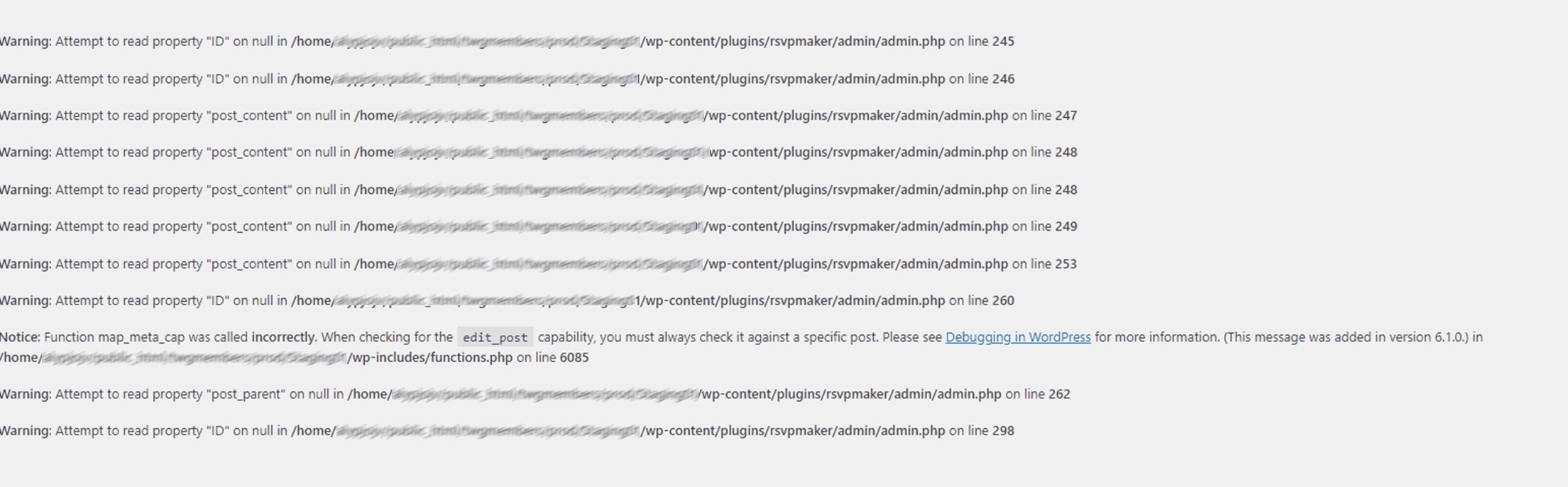Getting a critical Error?
-
Not sure when – but I am getting the following “There has been a critical error on this website.”
and had to rename the RSVPMaker plugin directory to get the site back —Any ideas?
in the log it shows:PHP 8.0.30
Using: Stable tag: 11.2.7
[25-Aug-2024 03:52:56 UTC] PHP Parse error: Unclosed ‘{‘ on line 4206 in /home/… /wp-content/plugins/rsvpmaker/rsvpmaker-util.php on line 4706
Viewing 12 replies - 1 through 12 (of 12 total)
Viewing 12 replies - 1 through 12 (of 12 total)
- You must be logged in to reply to this topic.