Getting Bad value: order_amount Error
-
I just started getting this error during checkout for:
Bad value: order_amount and I’m unable to resolve the issue using previous solutions that I have found but it is related to the taxes because I only get the error when taxes are applied. This just started recently started. I’m only collecting taxes for the US state of Georgia (GA) and have my tax rate is set for all of Georgia at 8.000%. Here are my current tax settings. I have tried the rounding options but that didn’t work. I have tried automatic tax calculation too and that didn’t work. Below are my current settings.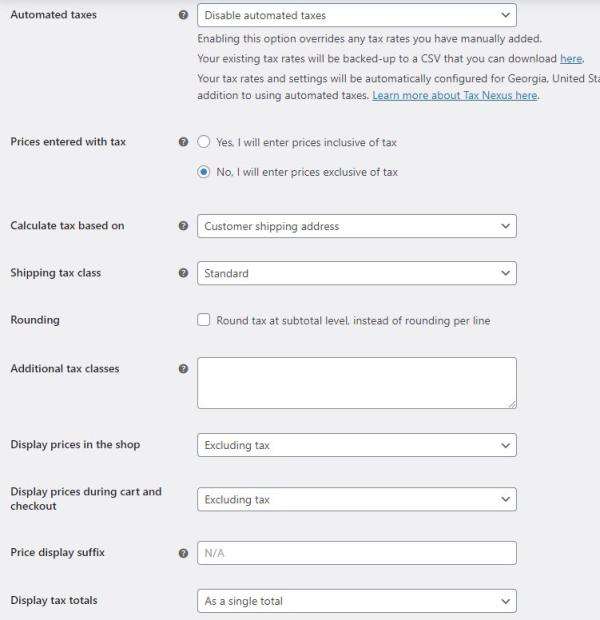
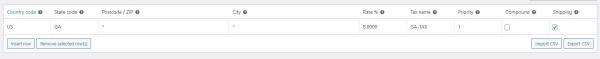
The page I need help with: [log in to see the link]
Viewing 8 replies - 1 through 8 (of 8 total)
Viewing 8 replies - 1 through 8 (of 8 total)
- The topic ‘Getting Bad value: order_amount Error’ is closed to new replies.