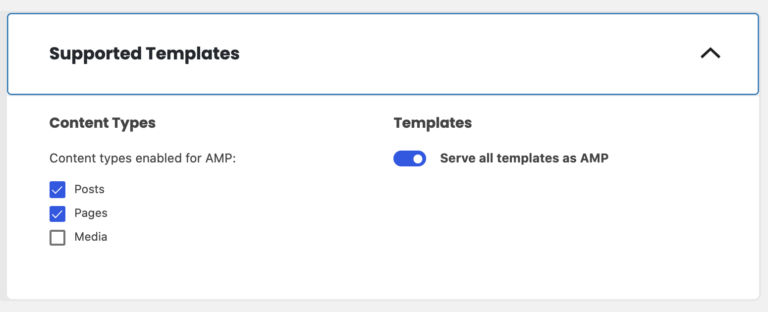Getting Not an AMP page
-
I’ve successfully activated AMP, and AMP Enhancer plugin with all templates Products, Media etc. On checking on AMP Validator or Google it is saying Not an AMP page. My UUID ampwp-2b91f92f-6ef0-573e-be4b-3f0d1c52bc21
The page I need help with: [log in to see the link]
Viewing 8 replies - 1 through 8 (of 8 total)
Viewing 8 replies - 1 through 8 (of 8 total)
- The topic ‘Getting Not an AMP page’ is closed to new replies.