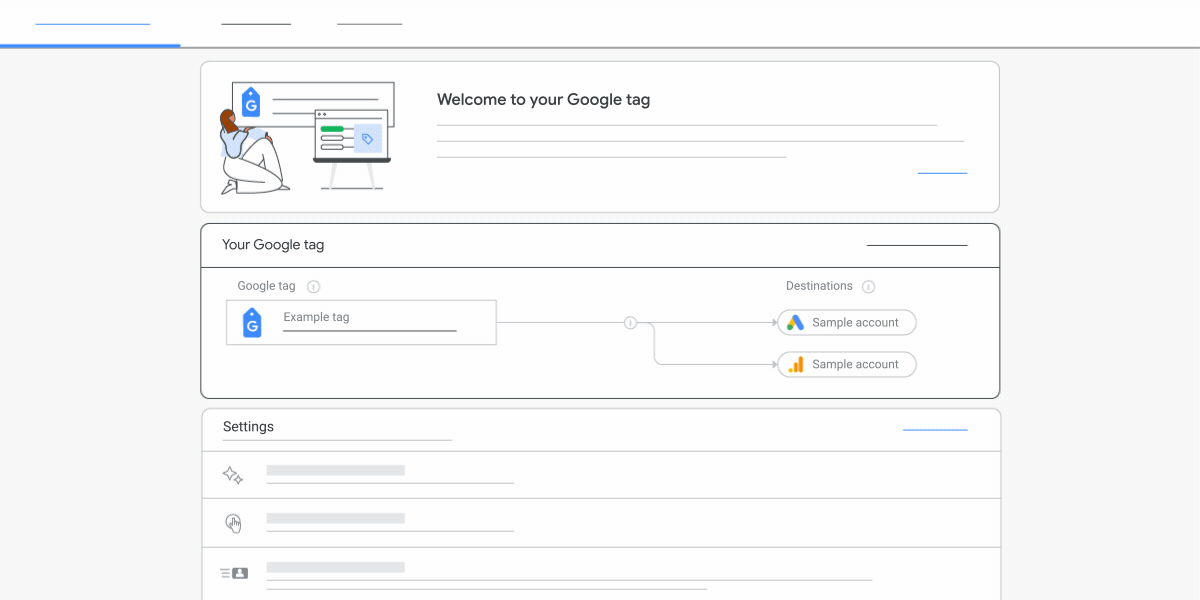Google Analitycs events missing
-
Hello team:
I’m using Google Analytics 4 and i was recieving the generate_lead event but starting on sept 29 I stopped receiving them, any ideas?The page I need help with: [log in to see the link]
- The topic ‘Google Analitycs events missing’ is closed to new replies.