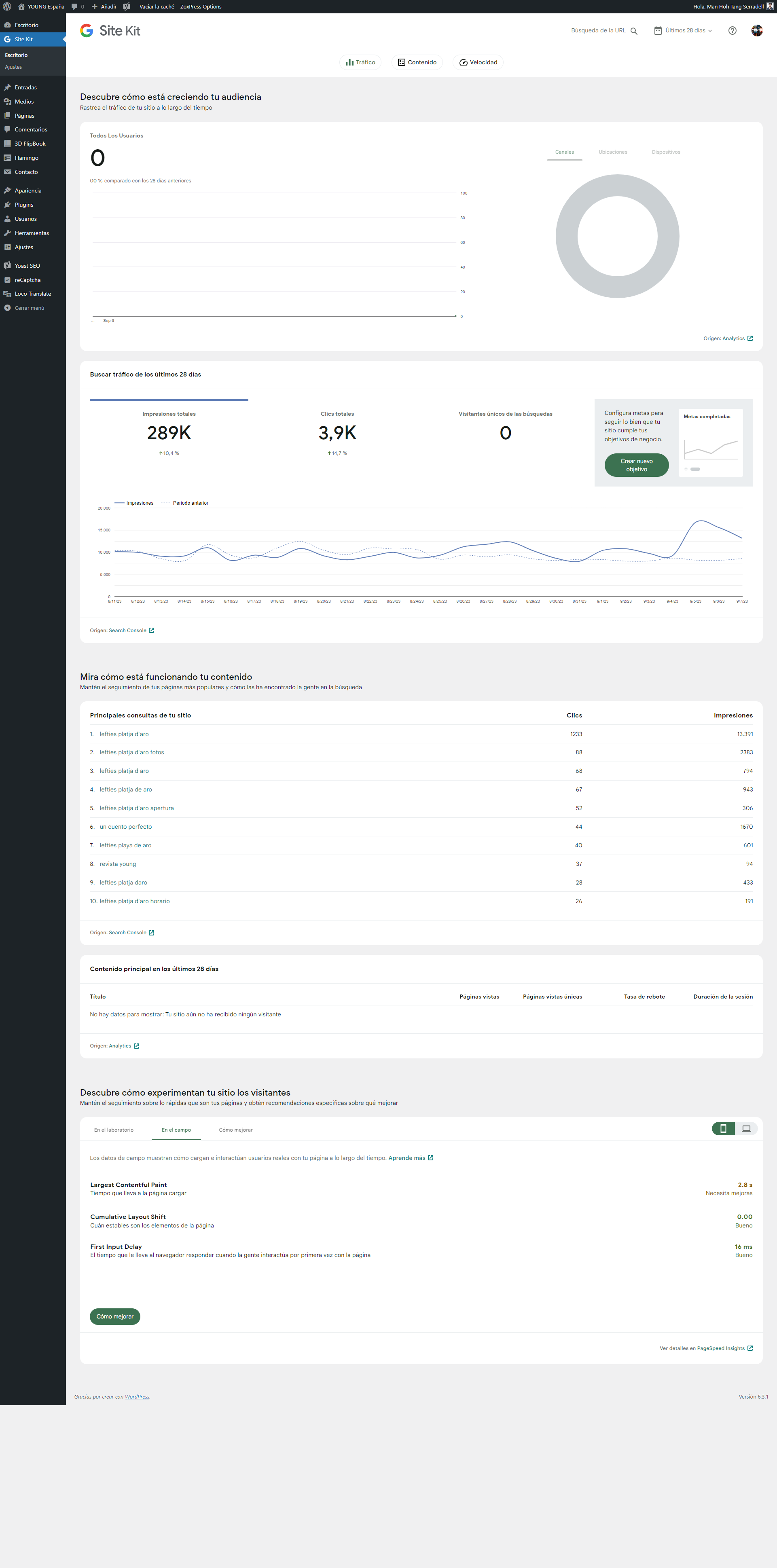Hi @manhoh thanks for opening a support topic with us. Sorry to hear you are having issues displaying your Analytics data in Site Kit. Can you first confirm that you are updated to the latest version of the plugin? If not, please ensure you do this.
If you go to?Site Kit > Settings > Connected Services > Analytics, do you see the?Dasboard View option? If yes could you ensure it is switched on.
This could also be due to something blocking background updates on your site. While I can’t be sure what’s blocking such updates, could you please try following the steps below:
- Install and activate the WP Crontrol plugin
- Navigate to “Settings > Cron Schedules” and click on the “Cron Events” tab
- Scroll down to the
googlesitekit_cron_update_remote_features hook event and click on “run now”
- Share your Site Health information so I can check if this manual action forced the update to enable the GA4 reporting for your site.
Let me know if you have any questions on the above.