Have you added Australia, the United Kingdom, and the USA to your shipping zone in WooCommerce (Settings -> Shipping)? If yes, this could potentially be causing the issue.
If you are not using the Google Listing & Ads plugin, how are you syncing your Feed to GMC? Are you utilizing a third-party plugin? If yes, did you contact their support?
I hope this provides some clarity. Please let us know if you have any other questions!
]]>Thank you for replying.
I shared the screenshot in the google word doc link above, mentioning I have only put ‘India’ as the country I am selling to. Which means I have not added Australia, United Kingdom or US.
I have syncd the GMC with WordPress website by adding HTML tag generated by GMC to connect to the store. And then adding that TAG to my website.
Thanks,
Kanika
]]>I have syncd the GMC with WordPress website by adding HTML tag generated by GMC to connect to the store. And then adding that TAG to my website.
You should reach out to GMC support for additional help in this situation. Since you’ve used their HTML tag generator, they might know the problem and can assist you further.
For reference, this particular forum is meant for general support with the core functionality of WooCommerce itself. For customization or custom work questions, it’s best to ask for insight related to those on either the WooCommerce Advanced Facebook group or the WooCommerce Community Slack. Many of our developers hang out there and will be able to offer insights into your question. You can also seek help from the following:
- A local web developer
- Codeable.io
- WooExperts
I wish I could help more, but hopefully, this gets you going in the right direction to get some further insight/information.
]]>Thanks for answering,
I have already been working with the GMC team for the last 3 weeks to fix this issue. Their diagnosis is that, in isolation, Google cannot decide in which countries to sell. So the WooCommerce website is feeding the shipping countries to Google.
Also, I spoke to an experienced developer, and his analysis was also the same.
I will reach out to facebook and Wooexperts now.
But it seems this is a problem that other people are also experiencing. Sharing a thread here. So a troubleshooting document in this case will be very very helpful.
Thanks,
]]>But it seems this is a problem that other people are also experiencing.?Sharing a thread here. So a troubleshooting document in this case will be very very helpful.
Please note that since the user in the thread you shared is using Google Listings and Ads it is different to your case, since you are not using it.
I will reach out to facebook and Wooexperts now.
All right, I hope you are able to fix this soon ??
If you are interested in checking Google Listings and Ads to see if it fits your needs, we would love to help you with anything you need over at its support forum.
Please let us know if there’s anything else we can do to help or if you have any questions.
Have a wonderful day!
]]>I have a few basic questions:
Previously, I had copied the GMC html tag into the “All in one SEO” plugin – “webmaster tool” to connect my website to GMC.
Do I need to disassociate with the All in one SEO plugin before integrating with Google listings and Ads?
Last night I initiated integration with Google Listings and Ads – but it gave me a message to switch to a newly identified website URL. I am actually confused. Why would GL identify a new URL?
Thanks,
Kanika
]]>Previously, I had copied the GMC html tag into the “All in one SEO” plugin – “webmaster tool” to connect my website to GMC.
Do I need to disassociate with the All in one SEO plugin before integrating with Google listings and Ads?
I wish I could help more, but I don’t have any information or am not even used to integrating GMC using AIOSEO. It would be best to reach out to the plugin developer for further assistance.
Last night I initiated integration with Google Listings and Ads – but it gave me a message to switch to a newly identified website URL. I am actually confused. Why would GL identify a new URL?
You might verify the domain using a different method or plugin. Alternatively, you might have changed the domain name or structure. I would suggest to re-verify the website following our docs here: https://woocommerce.com/document/google-listings-and-ads/faqs/#reverify-website
If the issue persists, I’d suggest posting in the Google Listings & Ads plugin’s dedicated support forum for further help. Here is a direct link: https://www.ads-software.com/support/plugin/google-listings-and-ads/
I hope this provides some clarity. Please let us know if you have any other questions!
]]>Thanks for checking. So I have managed to take help from the hosting service provider, some clients in those other countries location, also developers on woocommerce slack channel and all confirmed that Australia,UK and USA are not mentioned on my website anywhere – neither in general settings, nor product pages and neither any of the plugins(tried and tested) are becoming the reason for these countries to show up.
I then reached out to the Google Merchant support team to show them the issue, and they made me add ‘India’ to the source feed. Because of which, the status of those 12 products now has changed from ‘Not approved’ to ‘Limited’.
Although ‘India’ is not reflecting on the shipping countries in GMC for those products.
I have one question.
On my website, on Shipping and return page, if I add one section for ‘International orders’ – would that suffice for all other countries other than India? Also mention the same shipping and return on GMC for each country. But on website it wud be just under one head ‘International Orders’
or
Would I have to mention separate section for each country? (On my website, on Shipping and return page)
hope my question is clear.
Thanks,
Kanika
]]>Can you check on the Audience and Shipping settings within the Google Listings & Ads plugin itself, please? You mentioned you had this plugin installed a few weeks ago. With this in mind, please try the following:
- Reinstall the plugin if you don’t currently have it and go through the set up.
- Check on your WP Admin dashboard → Marketing → Google Listings & Ads → Dashboard → Programs → Edit → Audience. For instance, this is on my site:
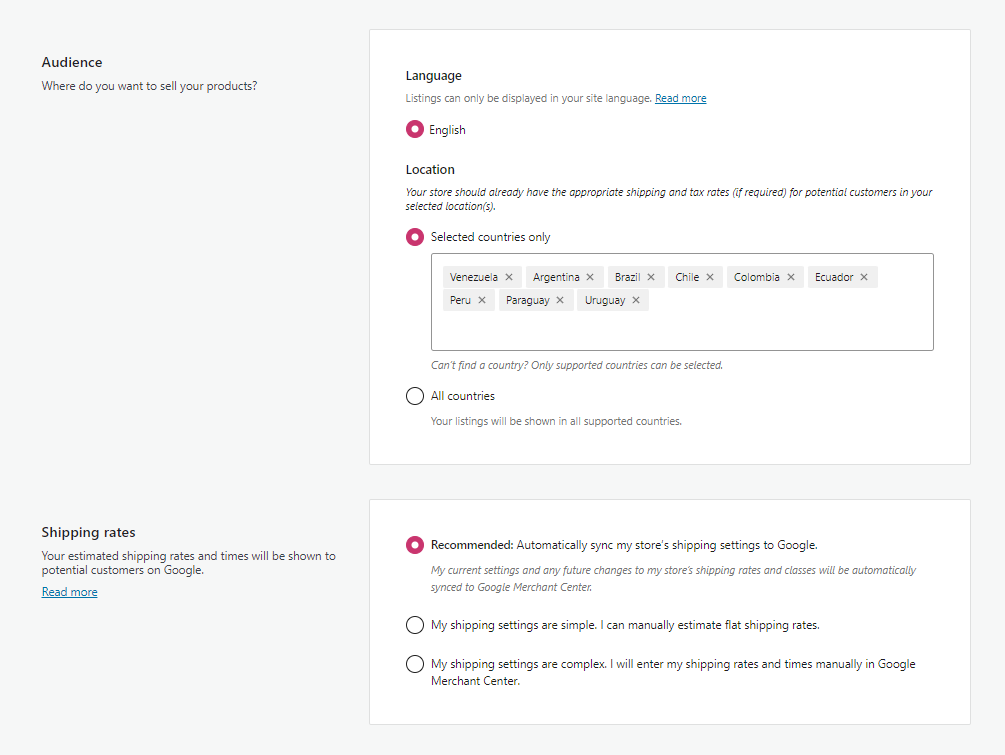
And accordingly, this is what I see on GMC Next:
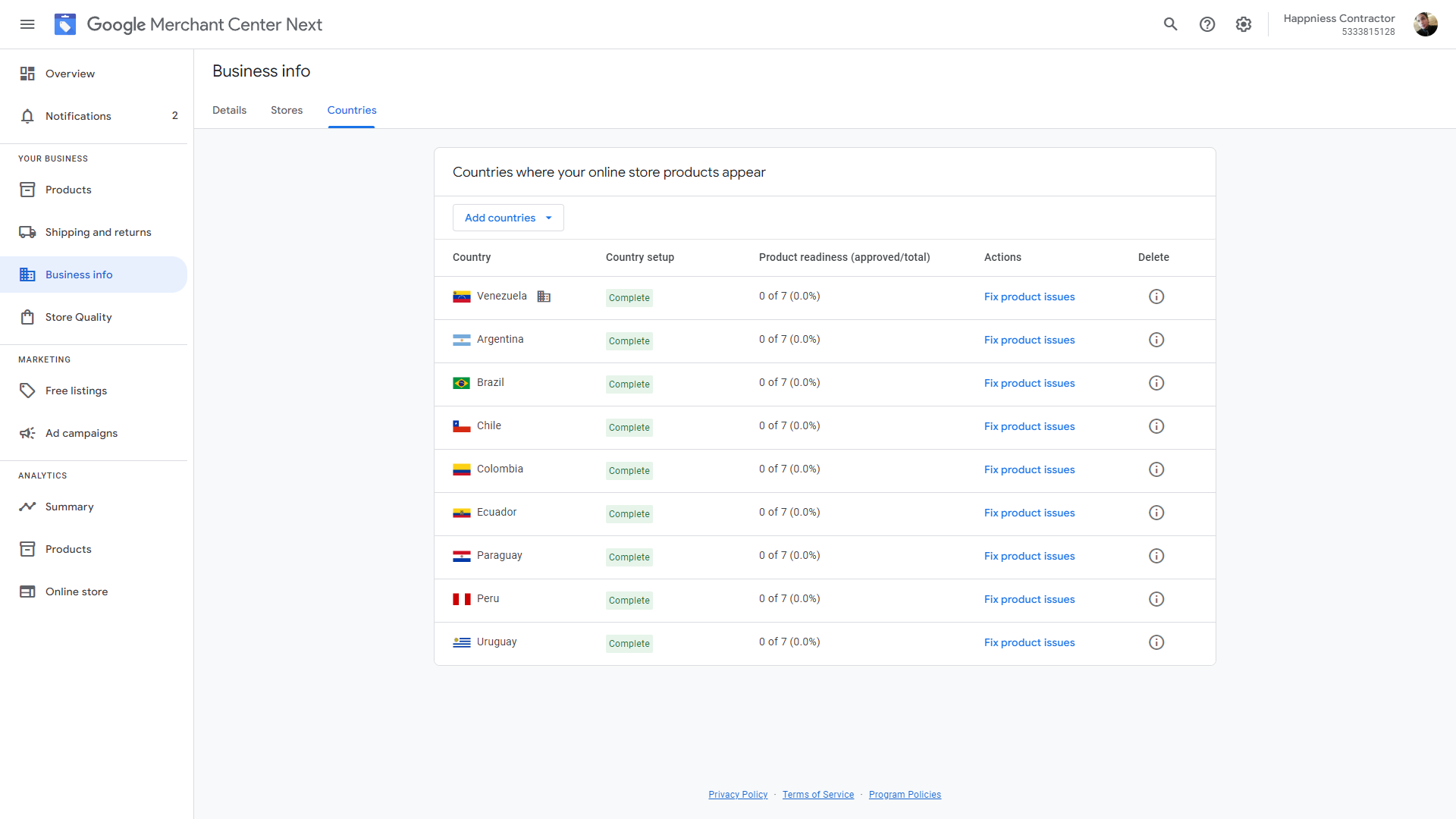
This is different from the regular WooCommerce settings. Just for reference, these are mine:
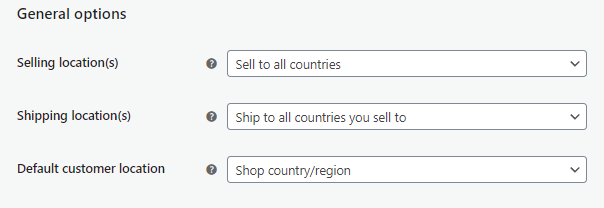
Regarding the return policies, those also seem to be fetched by the list declared in Audience, so if you only wish to use India I’d make the changes there. Here’s mine again for reference, as you can see, same list, even same order:
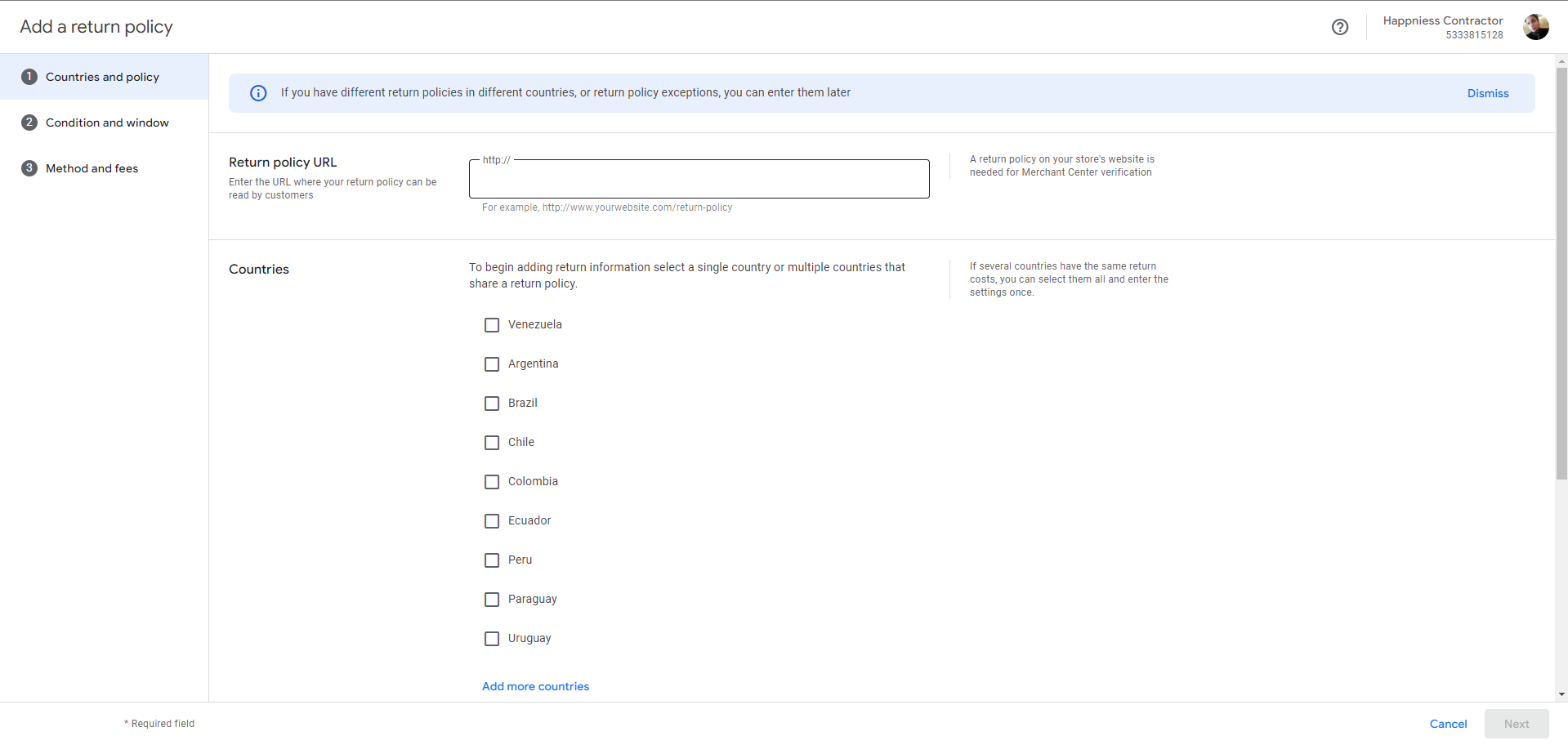
I hope this helps to bring some clarity to your issue.
On my website, on Shipping and return page, if I add one section for ‘International orders’ – would that suffice for all other countries other than India? Also mention the same shipping and return on GMC for each country. But on website it wud be just under one head ‘International Orders’
The support team at GMC would be better suited to answer this one, though, as that’s on their end of things, not ours.
Cheers!
-OP