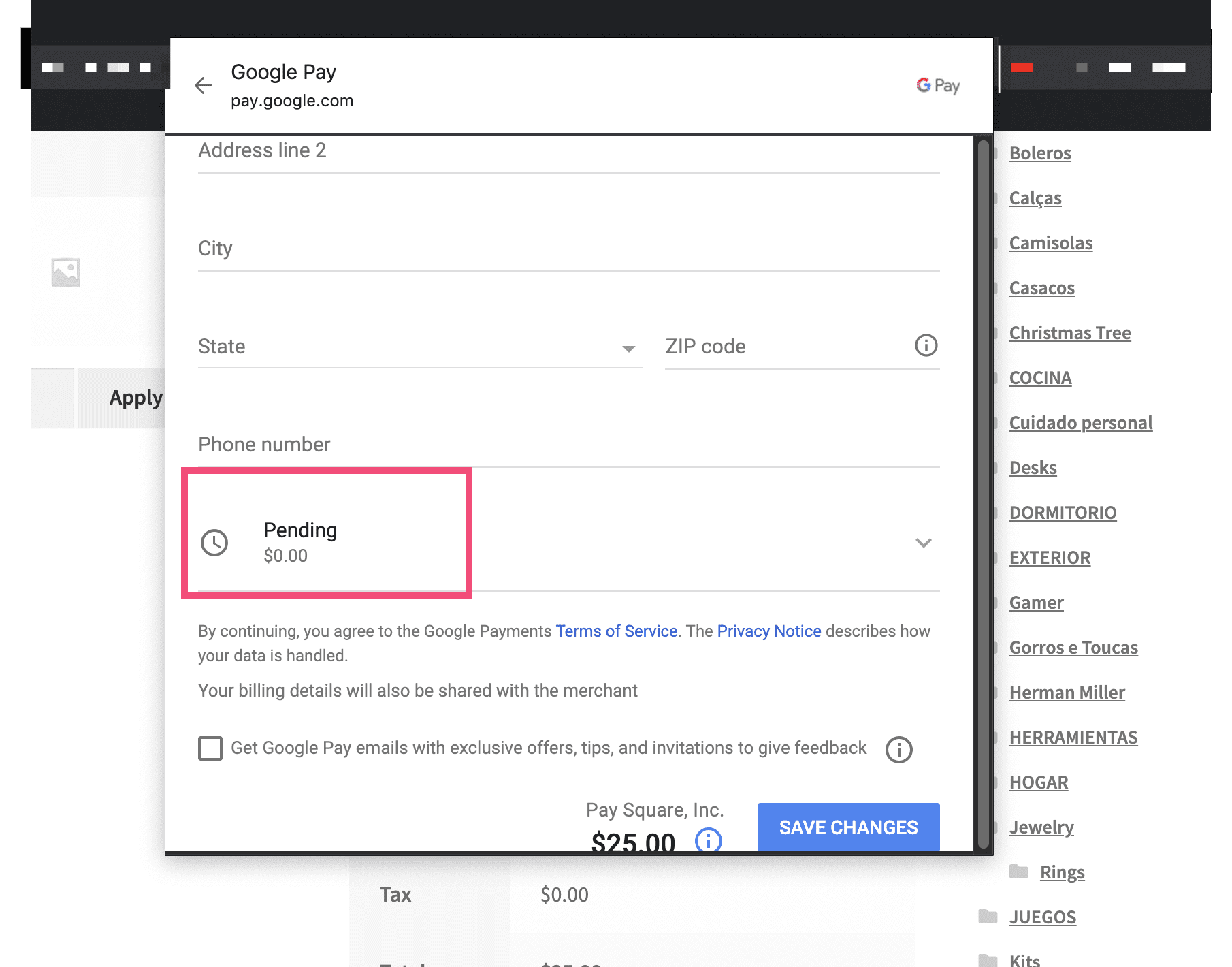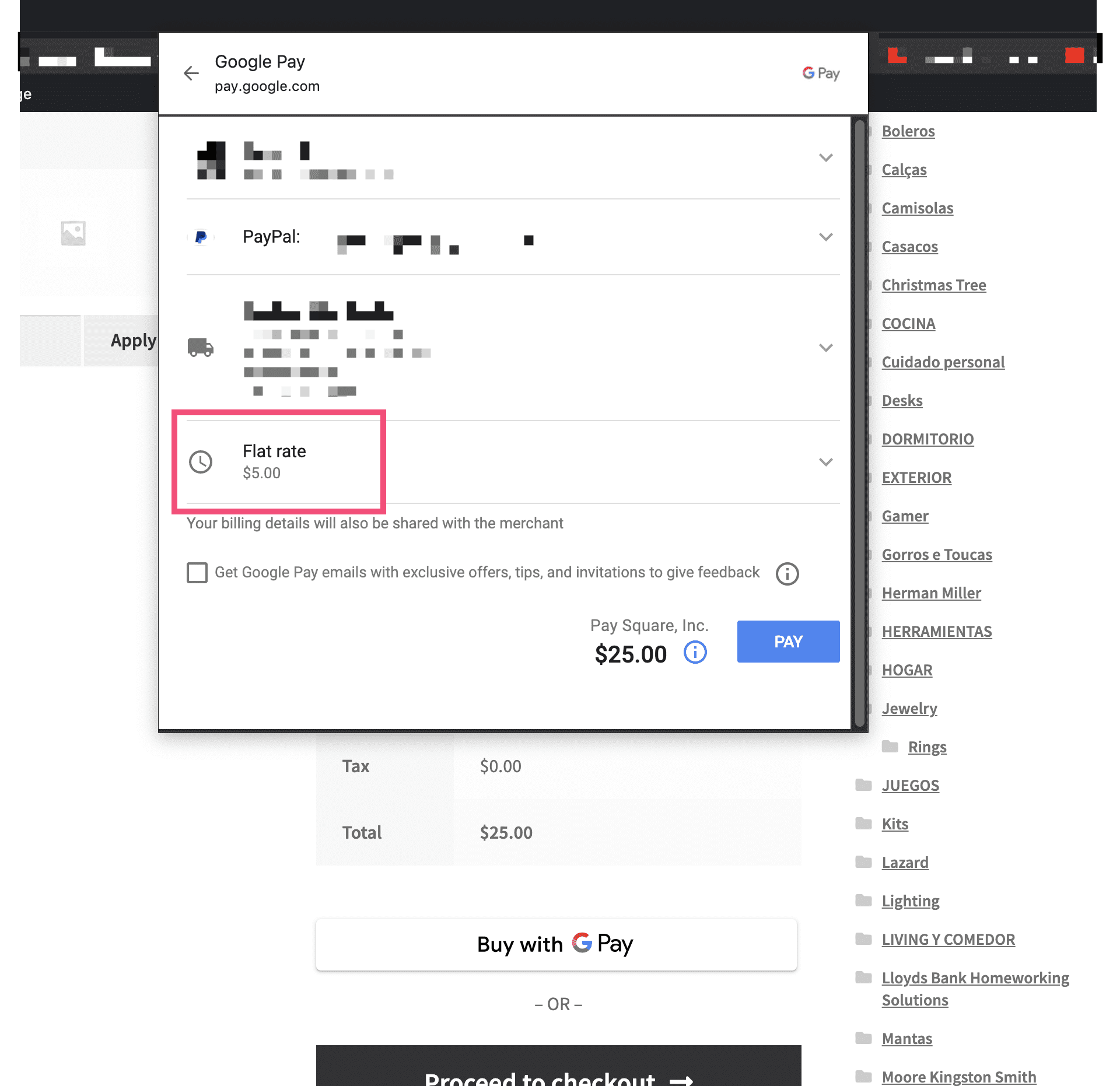Google pay, Apple pay & Cart – Choose delivery method: Pending £0.00
-
Hi,
I have activated the digital wallet for my ecommerce but I am having problems at checkout.
In summary, all seems working well but there is no shipping option available when trying to pay.
Here’s the screenshots for my shipping settings for https://d.pr/free/i/e6md6g – https://d.pr/free/i/PpvvmZ – https://d.pr/free/i/GEzkEr – https://d.pr/free/i/00z4e7.
Also, not all the browsers seem to be supporting both apple pay and gpay options.
Can you help?
Thank you,
AlbertoThe page I need help with: [log in to see the link]
Viewing 6 replies - 1 through 6 (of 6 total)
Viewing 6 replies - 1 through 6 (of 6 total)
- The topic ‘Google pay, Apple pay & Cart – Choose delivery method: Pending £0.00’ is closed to new replies.