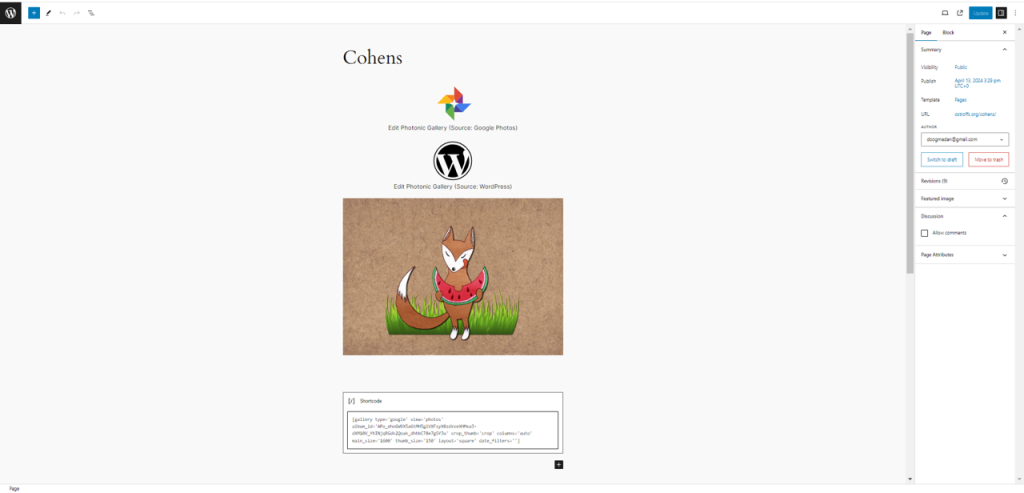Google Photos not showing – no other plugins enabled
-
Just starting to use Photonic. Looks very powerful. Did the full integration with Google Photos and I see the albums and photos in the Helpers “Find My Albums” and also in the Photonic Block in the admin.
However, when I go to the page itself the google photos are not showing.
When I use Photonic to display photos from WP Media they show ok.
I have disabled all other plugins. I don’t think the site has any other caching.
Any assistance will be appreciated.The page I need help with: [log in to see the link]
Viewing 13 replies - 1 through 13 (of 13 total)
Viewing 13 replies - 1 through 13 (of 13 total)
- The topic ‘Google Photos not showing – no other plugins enabled’ is closed to new replies.