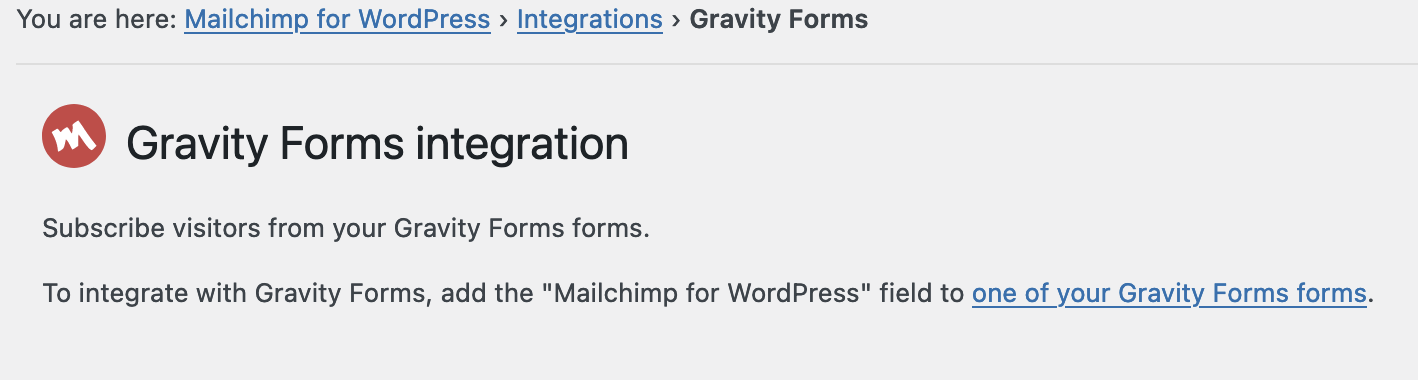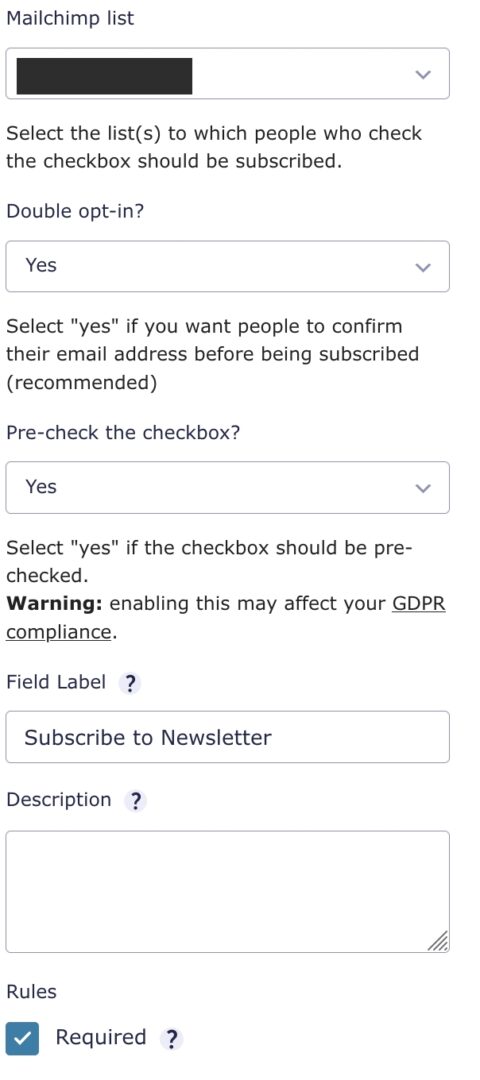Gravity form integration not adding checkbox
-
We have a newsletter subscription Gravity form on the footer of every page. It used to work, but I noticed that the Mailchimp field doesn’t actually add the checkbox anymore, just the label. The problem is that when you click subscribe, since the checkbox is missing, you always get an error that the field is required and you need to fill it in.
I’m afraid of making it non-required, since it may not actually subscribe people if that info is not passed to Mailchimp.
To clarify, the checkbox is also missing on the form preview, and there is nothing on the logs.
Thanks.
The page I need help with: [log in to see the link]
Viewing 4 replies - 1 through 4 (of 4 total)
Viewing 4 replies - 1 through 4 (of 4 total)
- The topic ‘Gravity form integration not adding checkbox’ is closed to new replies.