Grey bar on all maps
-
Hi there,
Look, your plugin is really good. Nevertheless I have one problem. There is a grey bar on every map. Look at the picture below please. Do you have any idea of what the problem might be and how to fix it? Thanks in advance. Cheers.
Guillaume
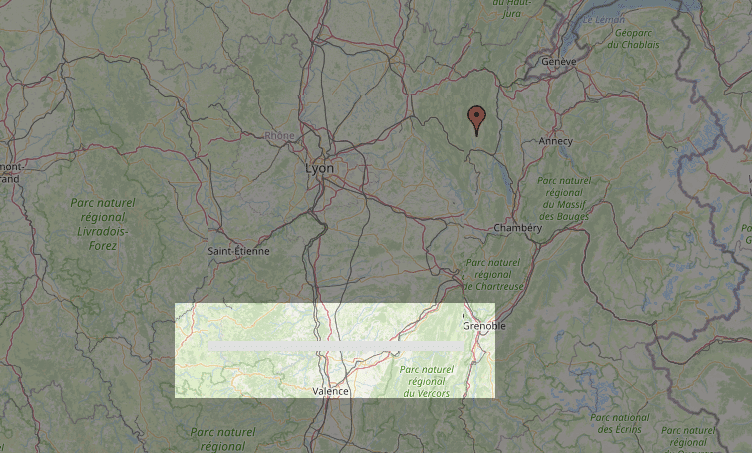
Viewing 4 replies - 1 through 4 (of 4 total)
Viewing 4 replies - 1 through 4 (of 4 total)
- The topic ‘Grey bar on all maps’ is closed to new replies.