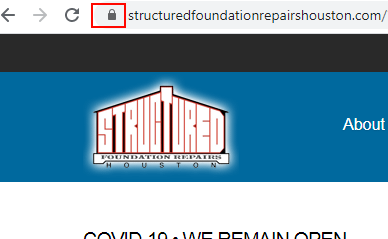GSC Page Experience https report: FAILING
-
GSC Page Experience Https report now shows FAILING due to Reviews plugin.
I really like this plugin! Unfortunately Google has tightened up on their Https/http mixed content requirements. I traced the source of their complaint to a non-https link generated for each review shown on my site:
<span class=”wp-star”><svg xmlns=”https://www.w3.org/2000/svg” version=”1.1″ width=”17″ height=”17″ viewBox=”0 0 1792 1792″>Please make the necessary change to your display code so I can continue using this valuable plugin!
Thanks!
The page I need help with: [log in to see the link]
Viewing 9 replies - 1 through 9 (of 9 total)
Viewing 9 replies - 1 through 9 (of 9 total)
- The topic ‘GSC Page Experience https report: FAILING’ is closed to new replies.