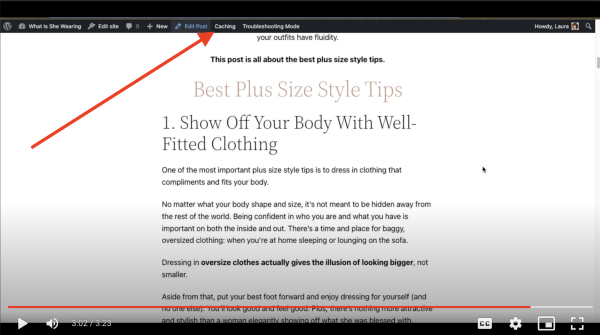Gutenberg Update/s(?) keep breaking my image URLs
-
Hello. A few months ago, I started having issues with my existing posts. The images were all displayed as broken. These posts hadn’t been touched nor had any extensive changes been made to my site besides updates to the Gutenberg plugin. I noticed the URLs for the images had been updated from a good URL to:
https://whatisshewearing.comwp-content/uploads/2022/12/plus-size-style-tips-1024×538.png
You can see the “/” has been removed between the “.com” and the wp-content.
I had to update every image in all my blog posts to remedy this issue the first time. However, this keeps happening and I’m not sure if it’s related to Gutenberg updates, or another issue, but I’m at wit’s end. My posts have slowly been de-indexed from Google Search Console, one by one. The strange thing is that sometimes the images load but when I check the editor they’re broken with the bad link. I update, but then it eventually breaks the images again.
Any help here would be appreciated. As a newer blogger, I’m trying to get my site off the ground with 50+ posts, but it’s hard to gain credibility or find partnerships with this major issue. I had already reached out to my hosting provider but had no luck with a diagnosis of the issue.
The page I need help with: [log in to see the link]
- The topic ‘Gutenberg Update/s(?) keep breaking my image URLs’ is closed to new replies.