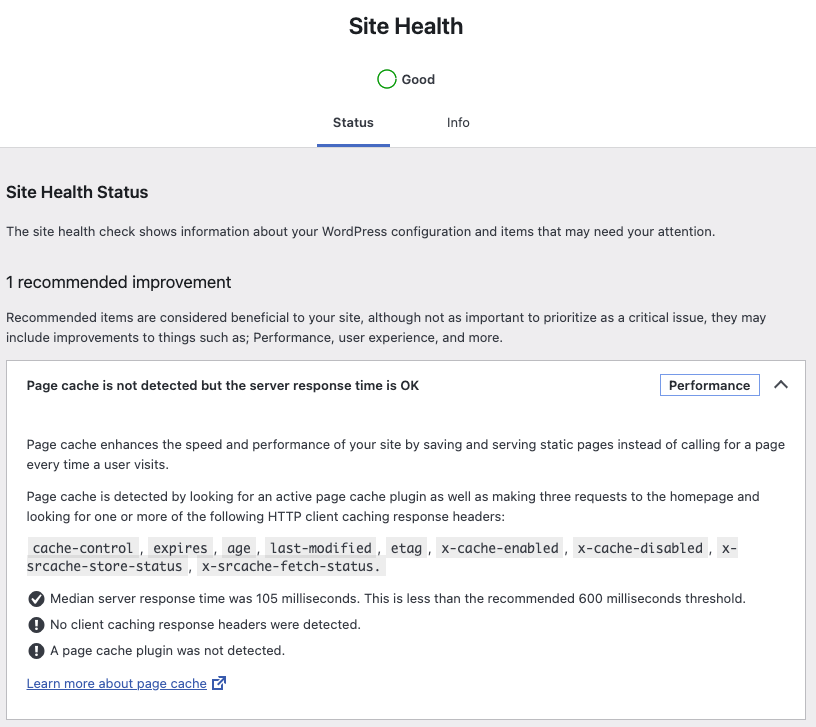Hi Micha,
thanks for bringing this up. Unfortunately, the observation is correct in some scenarios.
Do you have any specific web server (seeing Apache httpd headers on the linked site, likely .htaccess) configuration applied or just enabled Cachify without further steps?
Cache served through Cachify
WordPress is initialized, Cachify reads cached data from DB or in your case HDD and serves it to the client (most parts of the page generation is then skipped).
In this scenario no caching-related HTTP headers are sent. We should probably add these with a following update…
Cache directly served through web server
Your web server reads cached files from HDD and serves them to the client.
In this scenario it depends on your (or your provider’s) configuration. You will likely get “last-modified” and “etag” automatically with only our minimal config snippet (.htaccess or nginx conf) in place.
Cheers,
Stefan
PS: You can look for the “<!– Cachify …” comment at the end of the HTML output (on second anonymous access where you expect a cached result). If this is present and response time is fast enough, Cachify does it’s job and the health check is just a bonus.