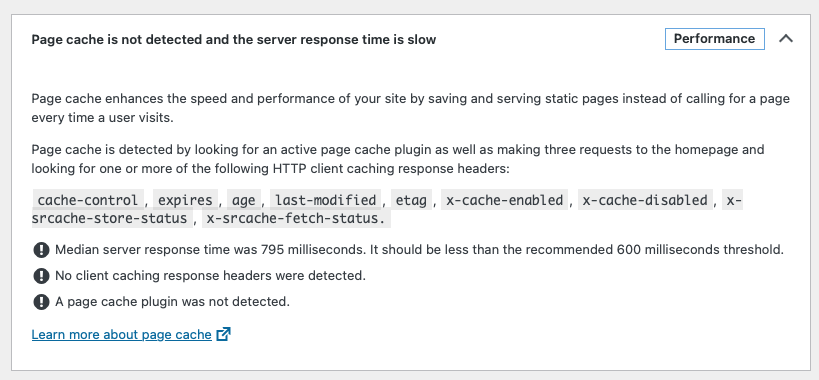Headers not detected
-
I’ve installed redis on the server and activated the Redis Object Cache plugin.
The plugin settings indicate everything is setup properly, yet my Site Health continues to state times slightly higher than the 600ms recommendation (same as before).
Also indicates ?No client caching response headers were detected.
Diagnostics:
Status: Connected
Client: Predis (v2.1.2)
Drop-in: Valid
Disabled: No
Ping: PONG
Errors: []
PhpRedis: Not loaded
Relay: Not loaded
Predis: 2.1.2
Credis: Not loaded
PHP Version: 8.1.25
Plugin Version: 2.5.0
Redis Version: 6.2.7
Multisite: No
Metrics: Enabled
Metrics recorded: 122
Filesystem: Writable
Global Prefix: "uxx4uvkba_"
Blog Prefix: "uxx4uvkba_"
WP_REDIS_PLUGIN_PATH: "/home/tennis/public_html/_CLUBS/swansea/wp-content/plugins/redis-cache"
Global Groups: [
"blog-details",
"blog-id-cache",
"blog-lookup",
"global-posts",
"networks",
"rss",
"sites",
"site-details",
"site-lookup",
"site-options",
"site-transient",
"users",
"useremail",
"userlogins",
"usermeta",
"user_meta",
"userslugs",
"redis-cache",
"blog_meta",
"network-queries",
"site-queries",
"user-queries"
]
Ignored Groups: [
"counts",
"plugins",
"theme_json",
"itsec-lockouts",
"themes"
]
Unflushable Groups: []
Groups Types: {
"blog-details": "global",
"blog-id-cache": "global",
"blog-lookup": "global",
"global-posts": "global",
"networks": "global",
"rss": "global",
"sites": "global",
"site-details": "global",
"site-lookup": "global",
"site-options": "global",
"site-transient": "global",
"users": "global",
"useremail": "global",
"userlogins": "global",
"usermeta": "global",
"user_meta": "global",
"userslugs": "global",
"redis-cache": "global",
"blog_meta": "global",
"network-queries": "global",
"site-queries": "global",
"user-queries": "global",
"counts": "ignored",
"plugins": "ignored",
"theme_json": "ignored",
"itsec-lockouts": "ignored",
"themes": "ignored"
}
Drop-ins: [
"advanced-cache.php v by ",
"maintenance.php v by ",
"Redis Object Cache Drop-In v2.5.0 by Till Krüss"
]
Viewing 7 replies - 1 through 7 (of 7 total)
Viewing 7 replies - 1 through 7 (of 7 total)
- The topic ‘Headers not detected’ is closed to new replies.