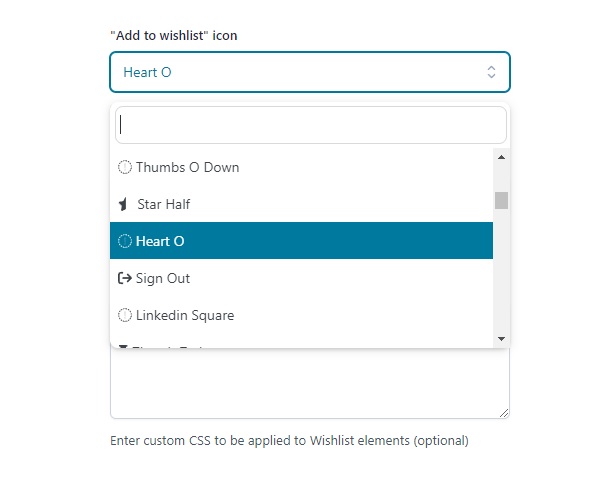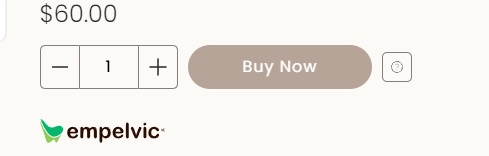Hi there,
In that case, the best solution will be reaching out this plugin support in order to prevent their scripts affect other plugin. However from our side we can give this code to place our version of FontAwesome in the frontend and our plugin page, using the following code in the functions.php:
if ( ! function_exists( 'yith_wcwl_add_fontawesome' ) ) {
add_action( 'wp_enqueue_scripts', 'yith_wcwl_add_fontawesome', 99 );
function yith_wcwl_add_fontawesome() {
wp_enqueue_style( 'fontawesome', 'https://stackpath.bootstrapcdn.com/font-awesome/4.7.0/css/font-awesome.min.css' );
wp_dequeue_script( 'shipcloud-fa-solid' );
}
}
if ( ! function_exists( 'yith_wcwl_add_fontawesome_admin' ) ) {
add_action( 'admin_enqueue_scripts', 'yith_wcwl_add_fontawesome_admin', 99 );
function yith_wcwl_add_fontawesome_admin() {
if($_GET['page'] === 'yith_wcwl_panel'){
wp_enqueue_style( 'fontawesome', 'https://stackpath.bootstrapcdn.com/font-awesome/4.7.0/css/font-awesome.min.css' );
wp_dequeue_script( 'shipcloud-fa-solid' );
}
}
}
This should fix your issue, here is a screenshot with this code and your other plugin.
Have a great day.