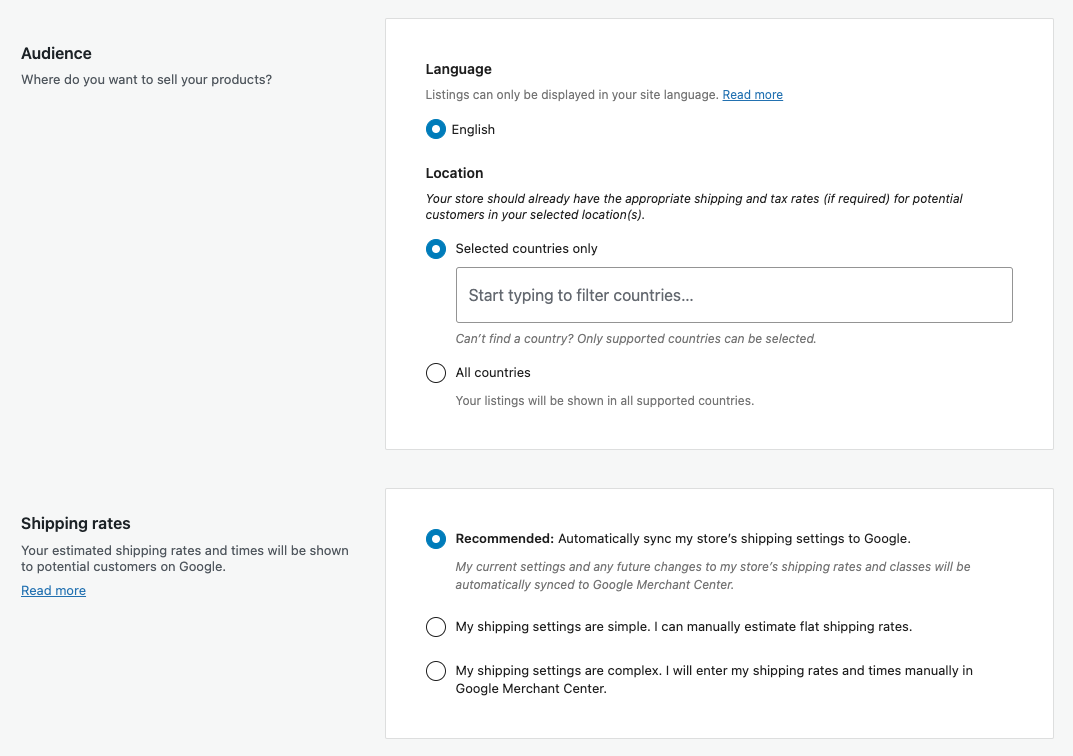How can I prevent Google Merchant Ctr deleting shipping rates
-
I have accepted that Merchant Center (MC) and WooCommerce (WC) can’t handle shipping details yet but MC is deleting all the shipping data I manually enter alternately with one shipping class from the UK or no shipping class at all.
It is extremely irritating. Please tell me there is a way to turn it off without just deleting the plugin and starting again.
I realise that the problem might be at Google’s end but incase it is a WC thing I am asking here
Viewing 4 replies - 1 through 4 (of 4 total)
Viewing 4 replies - 1 through 4 (of 4 total)
- You must be logged in to reply to this topic.